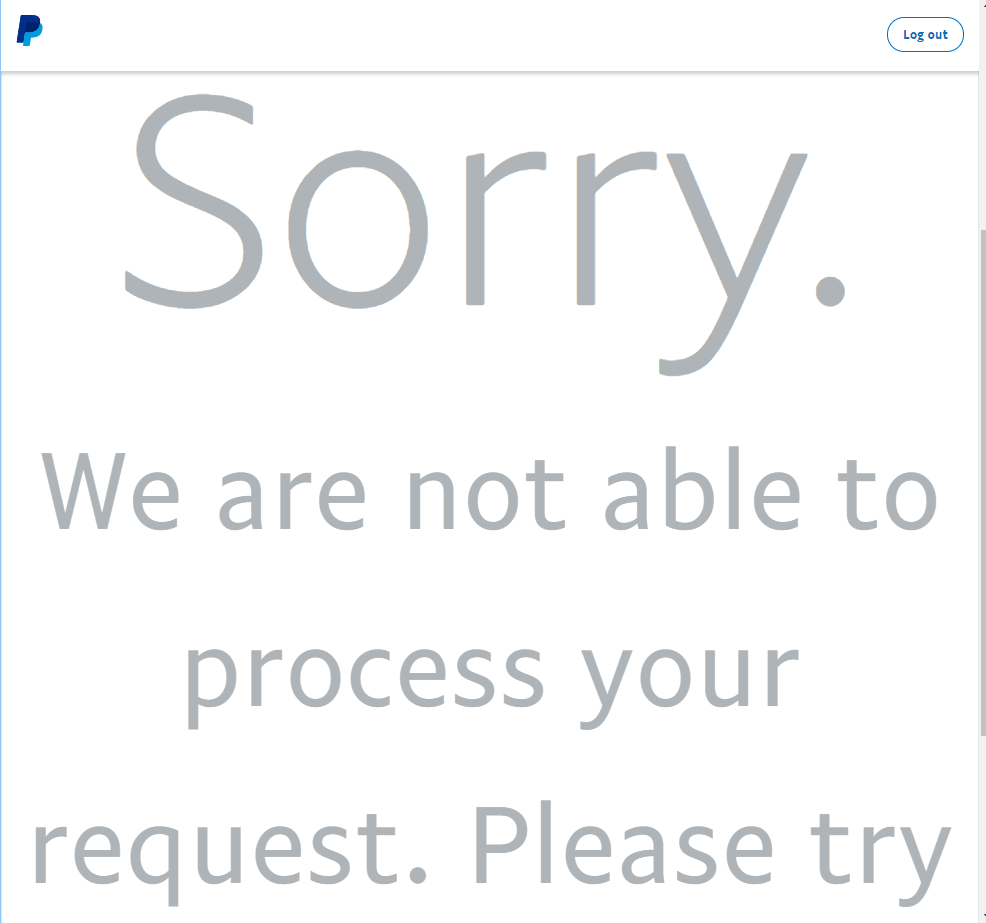Can't print Brother Labels anymore
- Mark as New
- Bookmark
- Subscribe
- Mute
- Subscribe to RSS Feed
- Permalink
- Report Inappropriate Content
For many years I've been using the address https://www.paypal.com/shipnow to ship some items using my Brother QL-500. Now that address forwards me to https://www.paypal.com/shiplabel/create/ and whenever I try to print a label it creates one that uses half of a regular sized piece of paper.
When I click 'More Shipping info' it takes me to https://www.paypal.com/us/cgi-bin/webscr?cmd=xpt/Shipping/shipping/USPS/Popup_ShipUSPSHelp where it says I can print using the QL-500 but no where on the label create page is there an option to change the type of label printed.
Any thoughts?
- Mark as New
- Bookmark
- Subscribe
- Mute
- Subscribe to RSS Feed
- Permalink
- Report Inappropriate Content
- Mark as New
- Bookmark
- Subscribe
- Mute
- Subscribe to RSS Feed
- Permalink
- Report Inappropriate Content
It's not the size of the label it's the style. Regardless of the size of the label it's generating it would not print on a continuous label roll. Previously it was set to print with my label maker, now it creates a generic rectangle label.
Like this
- Mark as New
- Bookmark
- Subscribe
- Mute
- Subscribe to RSS Feed
- Permalink
- Report Inappropriate Content
I also tried to go back to the labels I created yesterday to show an example of how they used to print. When I click "reprint label" on those it takes me to this page.
- Mark as New
- Bookmark
- Subscribe
- Mute
- Subscribe to RSS Feed
- Permalink
- Report Inappropriate Content
- Mark as New
- Bookmark
- Subscribe
- Mute
- Subscribe to RSS Feed
- Permalink
- Report Inappropriate Content
I also suddently can't print using Paypal/Pitney Bowes and my Brother QL-570 anymore. I choose the 7" label and it doesn't reformat it to the right size...either won't print at all or prints a miniscule label. What's going on?
- Mark as New
- Bookmark
- Subscribe
- Mute
- Subscribe to RSS Feed
- Permalink
- Report Inappropriate Content
Mine will no longer reformat to the correct size, and it's infuratiating. I was hoping to find some answers or a way to fix it. Nothing yet 😞
- Mark as New
- Bookmark
- Subscribe
- Mute
- Subscribe to RSS Feed
- Permalink
- Report Inappropriate Content
I was finally able to get it to work again. I went into my printer settings and reset it for the correct size label, which for some reason had been reset. (Not by me.)
Mine is 2 3/7" x 7" for the postal label. Go to Settings: Devices: printers/scanners. Click Manage on the Brother printer. Choose Printer Preferences. There you can force a specific size for the label, which is what I did. Then it seems to work. I have no idea why it had a problem, but it for some reason forgot it was 2" wide and that it is a continuous toll. UGH.
- Mark as New
- Bookmark
- Subscribe
- Mute
- Subscribe to RSS Feed
- Permalink
- Report Inappropriate Content
Haven't Found your Answer?
It happens. Hit the "Login to Ask the community" button to create a question for the PayPal community.