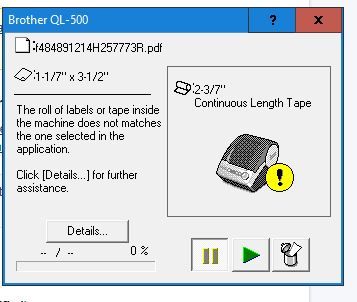My shipping label is formatted for a laser printer and not my label printer.
- Mark as New
- Bookmark
- Subscribe
- Mute
- Subscribe to RSS Feed
- Permalink
- Report Inappropriate Content
I've printed out probably thousands of shipping labels from my label printer.
Today when I made a shipping label, it was formated for a laser printer.
I tried to reprint and there were no options to change it.
I cancelled the shipping label and went through all the steps again and their was no option to change it and it still formatted the shipping label for a laser printer.
How do I fix this?
- Mark as New
- Bookmark
- Subscribe
- Mute
- Subscribe to RSS Feed
- Permalink
- Report Inappropriate Content
2 months and not a single reply to this issue. I have the same issue. The shipping system seems to have changed. I'm using a Dymo 450 with label 99019 large envelope set as my default printer, but the label is being formatted by the system for 8-1/2 x 11 paper with no option to change that. If I can't print with my label printer, I'll have to find another service besides PayPal.
- Mark as New
- Bookmark
- Subscribe
- Mute
- Subscribe to RSS Feed
- Permalink
- Report Inappropriate Content
I am just now having a formatting problem with PayPal shipping from my Brother QL-500. I emailed customer service an he just suggested I use a different printer.
Except today, I can't get the label to load in preview on Chrome, it freezes on the print screen in Edge, and I had to use Classic to get a PDF of my label in INTERNET EXPLORER to get my label to print. They need to get this fixed!
- Mark as New
- Bookmark
- Subscribe
- Mute
- Subscribe to RSS Feed
- Permalink
- Report Inappropriate Content
I'm having the same issue with my Lable printer Brother QL 500. It appears to be a formating issue while printing from multi Ship. I havent changed any settings yet since last Friday the printer will give me an error mesage stating the wrong label size is used. I select 7" postage label or 8" postage label as usual however the QL 500 says I've selected 1-1/7 x 3-1/2 I will attempt to change the settings in the opened print script through my printer yet I recieve the same error. The only work around is to save the file and print it individually in the Brother P-touch editor application. Too slow this way 😞
- Mark as New
- Bookmark
- Subscribe
- Mute
- Subscribe to RSS Feed
- Permalink
- Report Inappropriate Content
Reporting back on this problem. I did some extensive searching, and discovered a work around. You need to modify the settings of the printer. Go to Settings, Printers and Other Devices, and select your printer. Then set the preferences to the correct size and apply.
Mine had a wrinkle, since my Brother QL-500 is attached by USB and uses a virtual port, it did not show up on my printer list. I had to add it manually, which ended up making a 'copy' of it. I could then fix the preferences to label size. However, I cannot get back into that setting again, so I'm not sure what will happen if I need to use a different size of label at some point. But, for the first time in 4 months, I printed a label straight from multi-order shipping using Chrome. Fabu.
- Mark as New
- Bookmark
- Subscribe
- Mute
- Subscribe to RSS Feed
- Permalink
- Report Inappropriate Content
Try updating your printer selection. Go to Profiles & Settings (Top right on the main screen). Select "My Selling Tools". Then look for "Printer Preferences" and select your label printer. Hope this helps!
Haven't Found your Answer?
It happens. Hit the "Login to Ask the community" button to create a question for the PayPal community.
- Unable to print shipping label via android in About Business
- Cost of shipping charged twice for the same order in About Payments
- Why do archived records come back? in About Payments
- Printer error. Now have two identical shipping charges. in About Business
- HELP- how to reprint shipping label when buyer did pay through paypal in About Payments