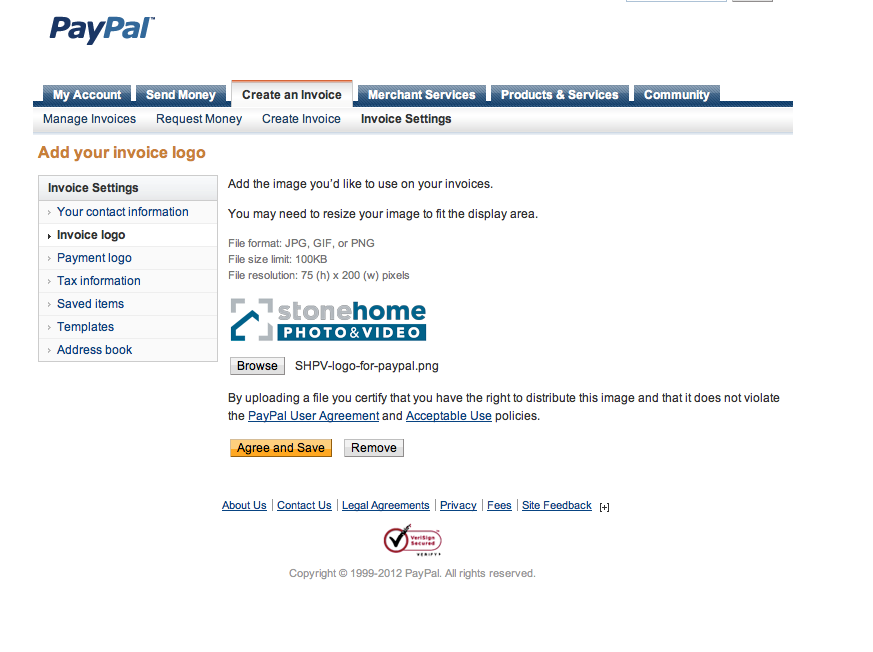How to change or remove header image from invoice to client?
- Mark as New
- Bookmark
- Subscribe
- Mute
- Subscribe to RSS Feed
- Permalink
- Report Inappropriate Content
I need the header image that is currently being displayed when I email my clients an invoice to be removed. See the attached image.
How do I remove my logo from the header and black outline (but retain my logo within the invoice)?
- Mark as New
- Bookmark
- Subscribe
- Mute
- Subscribe to RSS Feed
- Permalink
- Report Inappropriate Content
Hello PeterBr,
I would be glad to help you get the header image removed.
Here is how to remove the header image: log into your PayPal account, click Profile (under My Account), click My selling tools, click update next to Custom payment pages, click edit, remove the Header Image URL and save.
I hope this helps.
![]() Misty
Misty
- Mark as New
- Bookmark
- Subscribe
- Mute
- Subscribe to RSS Feed
- Permalink
- Report Inappropriate Content
Hi PayPal-Misty...
I tried your suggestion but unfortunately I do not have a " My selling tools" in profile nor " Custom payment pages" link... see attached. That's what I see in my profile. I tried "custom page styles" but that gave me no options for editing/removing the header image. What should I do? I really wan to fix this..
Thanks.
P
- Mark as New
- Bookmark
- Subscribe
- Mute
- Subscribe to RSS Feed
- Permalink
- Report Inappropriate Content
Hi PeterBr,
Did you try the "Invoice templates" link in the "Selling preferences" section?
~Sandy
- Mark as New
- Bookmark
- Subscribe
- Mute
- Subscribe to RSS Feed
- Permalink
- Report Inappropriate Content
Hi Sandy. Yes, I have. I even went into every sub option within the "invoice template" (I"m attaching a few screen shots to show you what I see)... and there is nothing about removing the stupid header image. Please, any other options? Help. Thanks.
1) Here's what I see when I click "invoice template" from the profile page:
2) And here's what I get when I click "go to manage templates"--which is the only option available on the prior page (as you see above).
3) And here's the "invoice logo" link... there's no option for header. There is also no option in any of the other links or sublinks. I've tried it all.
Thanks.
- Mark as New
- Bookmark
- Subscribe
- Mute
- Subscribe to RSS Feed
- Permalink
- Report Inappropriate Content
Hi PeterBr,
Check the Payment Logo section under the Invoice Settings. That's the image that is set at the top of the page. If there is no image set there then it has to be set in the Custom Page Styles section Misty mentioned.
Do you see any Customer Page Styles other than "PayPal" on the Custom Page Styles page? If so, you'll want to select that custom page style and click "Change". The next page will show the option to change the header image:
- Frank
- Mark as New
- Bookmark
- Subscribe
- Mute
- Subscribe to RSS Feed
- Permalink
- Report Inappropriate Content
Hi Frank,
I checked the payment logo section. Currently there is no image/logo uploaded in that section.
I checked the Customer Page Styles page and the Header Image URL is currently blank.... I did manage to remove the ugly black outline by changing the Header Border Color to FFFFFF.... But the logo still shows up in the header uneccesarily.
Any other options I can look at?
- Mark as New
- Bookmark
- Subscribe
- Mute
- Subscribe to RSS Feed
- Permalink
- Report Inappropriate Content
Hi PeterBr,
Thanks for checking that.
Hmm, it sounds like it's just using the logo image for the header image even if the header image isn't being set anywhere. I'll have to file a ticket on this. It's possible that this is intended functionality if a header image is not specified.
I recommend setting the header image to something different to replace the current logo there. There isn't a way to completely turn off that header image section at the top but at least you can put something there that you want instead of the logo. Usually the PayPal checkout pages would display your business name in black text if a header image is not specified. For Premier accounts, it would display the primary email address on the account.
Perhaps removing the logo image completely and just having the logo in the header image would work to avoid duplicate logos?
- Frank
Haven't Found your Answer?
It happens. Hit the "Login to Ask the community" button to create a question for the PayPal community.
- Pending Invoice in About eBay (Archive)
- How do I stop taxes from being charged on payments? in About Business (Archive)
- Invoice fee PLUS credit card fee? in About Payments (Archive)
- error message when trying to pay invoice with credit card in About Payments (Archive)
- Receiving Credit Card Payments in About Payments (Archive)