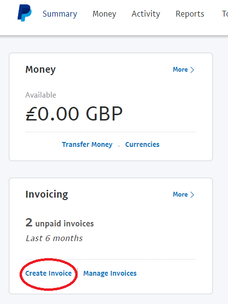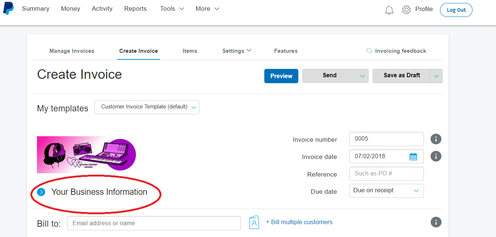Problem hiding real name/address on business account
- Mark as New
- Bookmark
- Subscribe
- Mute
- Subscribe to RSS Feed
- Permalink
- Report Inappropriate Content
Hi!
I've learnt that you CAN stay somewhat anonymous by choosing business account. I set up a business account, made sure all of my info was hidden and used a business email, business address, business phone number, business name (that will turn up on recipient's bank statement). I did EVERYTHING! Now, I paid an invoice a friend sent me, and she got my real name plus my address (everything I saved when confirming my bank card).
When I go to the invoice, it all looks good. I see my business email, and business name. But when I move on to "pay now" or something similar, to actually confirm payment, it changes to a page where it shows my real name + real address. (that's where I have to continue with the "pay now")
I can't see that I can hide my address 😕
I also went to My selling tools to find shipping preferences but it's not there... I'm also not American if that makes a difference.
Also, I do not plan to sell anything. I just want to be able to pay without sending my personal information.
Thank you!
- Mark as New
- Bookmark
- Subscribe
- Mute
- Subscribe to RSS Feed
- Permalink
- Report Inappropriate Content
Log in Paypal.
- Create an invoice.
- You should see something that says 'Your Business Information'
- Click the blue arrow beside it to expand...

- Then click 'Edit or add details'. Here is where you can hide details.
- Then if you like save it as a template. Hope this helps!
Haven't Found your Answer?
It happens. Hit the "Login to Ask the community" button to create a question for the PayPal community.