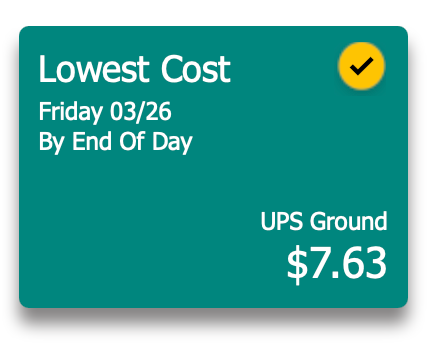- Mark as New
- Bookmark
- Subscribe
- Mute
- Subscribe to RSS Feed
- Permalink
- Report Inappropriate Content
Hi everyone. Trying to create a UPS shipping label and getting a pretty non-specific error, "unable to process your request now."
My credit card/funding is current, sometimes it'll quote me a shipping price, sometimes not - but either way, it never generates the label. USPS works as expected, but they're more expensive in this case - and their service has been erratic lately.
Anyone else seeing UPS shipping issues?
Thanks
Solved! Go to Solution.
- Labels:
-
Shipping labels
Accepted Solutions
- Mark as New
- Bookmark
- Subscribe
- Mute
- Subscribe to RSS Feed
- Permalink
- Report Inappropriate Content
Hello,
I've been having headaches for about a week printing UPS labels on Paypal.
It keeps showing an error message stating it's unable to print the label.
I've tried several ways to fix this problem and here is how it worked for me.
I'm not sure if it will work for everyone, but I thought it may be helpful to share.
1) Locate your UPS account number - Find your most recent UPS label you printed via Paypal.
The 6 digit code next to the 1Z in the tracking number will be your account number.
2) Go to UPS Marketplace - https://www.ups.com/us/en/services/shipping/marketplace-shipping.page
And enroll now by setting up an account
3) Then link your marketplace (eBay or Etsy etc.) or eCommerce store using account credentials
4) Once linked, it will automatically show your recent orders from the linked platform
5) Choose the order that you need to create a shipping label - enter package dimension, delivery service, and weight then click next
6) Here comes the important part! At first, it will show the regular UPS rate but please scroll down to the payment section
7) There should be an option saying "Bill My Account"
-> Select and choose Add an Existing Account
-> Choose documents and packages
-> Account Number - ** YOU SHOULD PUT YOUR PAYPAL UPS ACCOUNT NUMBER HERE **
-> Fill out the required information and click next
😎 Then the UPS rate will be adjusted to the discounted rate provided by Paypal.
9) Lastly, please keep an eye on the Shipping Service since it sometimes defaults to Second-day shipping and Un-check Saturday delivery.
Choose ground for the lowest cost.
10) Once you set-up the account, it will always show on the top page to choose which account to use when you create the label.
This is how it worked for me and I hope it works for you guys! 😉
- Mark as New
- Bookmark
- Subscribe
- Mute
- Subscribe to RSS Feed
- Permalink
- Report Inappropriate Content
- Mark as New
- Bookmark
- Subscribe
- Mute
- Subscribe to RSS Feed
- Permalink
- Report Inappropriate Content
Same here and no response from PayPal...AND I contacted UPS and they have assured me it is an issue with PayPal! Have you received any response...or even acknowledgment that they have an issue??? Any assistance would be greatly appreciated! Joanne
- Mark as New
- Bookmark
- Subscribe
- Mute
- Subscribe to RSS Feed
- Permalink
- Report Inappropriate Content
- Mark as New
- Bookmark
- Subscribe
- Mute
- Subscribe to RSS Feed
- Permalink
- Report Inappropriate Content
I'm also unable to print labels... Making it look really bad on business when I can't get packages out due to PayPal's issues. UPS is like HALF the cost for my package I need to ship. I've seen other comments this has been down for DAYS.
- Mark as New
- Bookmark
- Subscribe
- Mute
- Subscribe to RSS Feed
- Permalink
- Report Inappropriate Content
Going on 4-5 days now
Has UPS ceased to exist?
Seems be no change
Try Again later?
Like 2022 ????? later
Parcel Monkey is a option but no Signature Confirmation
Hate to ship without it on $200+ packages
- Mark as New
- Bookmark
- Subscribe
- Mute
- Subscribe to RSS Feed
- Permalink
- Report Inappropriate Content
Hello,
I've been having headaches for about a week printing UPS labels on Paypal.
It keeps showing an error message stating it's unable to print the label.
I've tried several ways to fix this problem and here is how it worked for me.
I'm not sure if it will work for everyone, but I thought it may be helpful to share.
1) Locate your UPS account number - Find your most recent UPS label you printed via Paypal.
The 6 digit code next to the 1Z in the tracking number will be your account number.
2) Go to UPS Marketplace - https://www.ups.com/us/en/services/shipping/marketplace-shipping.page
And enroll now by setting up an account
3) Then link your marketplace (eBay or Etsy etc.) or eCommerce store using account credentials
4) Once linked, it will automatically show your recent orders from the linked platform
5) Choose the order that you need to create a shipping label - enter package dimension, delivery service, and weight then click next
6) Here comes the important part! At first, it will show the regular UPS rate but please scroll down to the payment section
7) There should be an option saying "Bill My Account"
-> Select and choose Add an Existing Account
-> Choose documents and packages
-> Account Number - ** YOU SHOULD PUT YOUR PAYPAL UPS ACCOUNT NUMBER HERE **
-> Fill out the required information and click next
😎 Then the UPS rate will be adjusted to the discounted rate provided by Paypal.
9) Lastly, please keep an eye on the Shipping Service since it sometimes defaults to Second-day shipping and Un-check Saturday delivery.
Choose ground for the lowest cost.
10) Once you set-up the account, it will always show on the top page to choose which account to use when you create the label.
This is how it worked for me and I hope it works for you guys! 😉
- Mark as New
- Bookmark
- Subscribe
- Mute
- Subscribe to RSS Feed
- Permalink
- Report Inappropriate Content
I cannot thank you enough for taking the time to share this information! I have been struggling and this is more information than I received through PayPal of the past FIVE DAYS.
I will share what I found out this morning from my UPS Rep which might help you and others as well....I set up my UPS account directly through PayPal. If you have not yet, (because it is not required - but I highly recommend) set up an account on the UPS SITE with your account # - that account number on your shipping Profile page as you described...the 1Zxxxx and then request to LINK (within the UPS SITE) it to PayPal Discount Code! If your account is not associated with PayPal and you tried to create a label on the UPS site you are given RETAIL rates....until the DISCOUNT applied. I have just been able to print and ship a large package and the same rate I got when I shipped same item using PP last week before this nightmare. Of course the inconvenient thing is I have to Cut and Paste the Ship To info...but it beats waiting around for PayPal. Oh, and you can set up your payment preferences (for the shipping and/or pick up if you use that service) to use your PP account or set up a CC, or billed! I hope this helps also as this has been a ridiculous and costly inconvenience and I cannot believe PayPal has not been more responsive! Anyway...hope this helps!!!
- Mark as New
- Bookmark
- Subscribe
- Mute
- Subscribe to RSS Feed
- Permalink
- Report Inappropriate Content
Holy cow, this worked! Admittedly, I gotta go through UPS.com to create shipments not going USPS, but that's fine until PayPal fixes this huge mess... my UPS Ground rate was going to be $10.78 or something close, now it's reflecting the PayPal discount and saving me ~30%.
YAY!!!
Thank you so much!
- Mark as New
- Bookmark
- Subscribe
- Mute
- Subscribe to RSS Feed
- Permalink
- Report Inappropriate Content
My pleasure! We have to help each other! Is there someplace I should post this temporary solution for the thousands of people affected by this? I'm sort of new to these forums.
Glad it worked for you!!!
Joanne
- « Previous page
-
- 1
- 2
- Next page »
Haven't Found your Answer?
It happens. Hit the "Login to Ask the community" button to create a question for the PayPal community.
- ERRORCODE-53002 when trying to buy international label in Business Tools Archives
- Invalid vendor account error in Merchant Products and Services Archives
- Error Message when Trying to Ship in Business Tools Archives
- PayPal subscriptions have stopped working. Error on PayPal's site in Merchant Products and Services Archives
- paypal shipping won't accept payment in Business Tools Archives