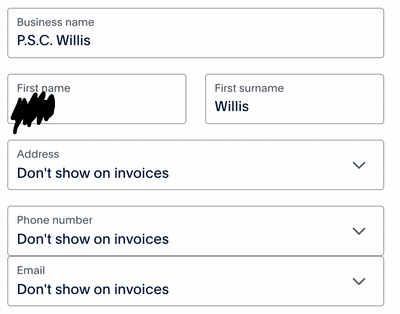How to hide email on invoices?
- Mark as New
- Bookmark
- Subscribe
- Mute
- Subscribe to RSS Feed
- Permalink
- Report Inappropriate Content
I am trying to take donations through the website Kofi. I upgraded to paypal business on the promise that this allowed me to keep my information private, i.e. not putting my email address on invoices. This is what I have on my settings.
However, I have done trial payments from trusted people, and it still displays my email to them on their receipts. I understand that people may need to contact a business to resolve a dispute, but this is part of why I we use third party sites like paypal in the first place - so there is a safe line of communication without sharing personal info.
Is there really no way round this?
- Labels:
-
Account General
- Mark as New
- Bookmark
- Subscribe
- Mute
- Subscribe to RSS Feed
- Permalink
- Report Inappropriate Content
Hi @pwillis,
Thank you for your post and welcome to the Community Forum! I'm sorry that there is any confusion regarding what is needed to be shown to the people who send you payments. I'll be happy to provide some information to shed light on things.
The counterparty in a transaction with a business account would have to be able to contact to resolve any issues. If you do not wish to provide the email address that you're using to the counterparties in your transactions, one possible suggestion would be to have a separate email address that you use for PayPal activity. You can add that email address, confirm it, make it primary, then remove the other email address. Make sure that you also update it with Kofi so you can receive your payments. Also make sure that you monitor that email address in case there are communications from PayPal that need to get to you.
I hope this is helpful.
Olivia
Haven't Found your Answer?
It happens. Hit the "Login to Ask the community" button to create a question for the PayPal community.