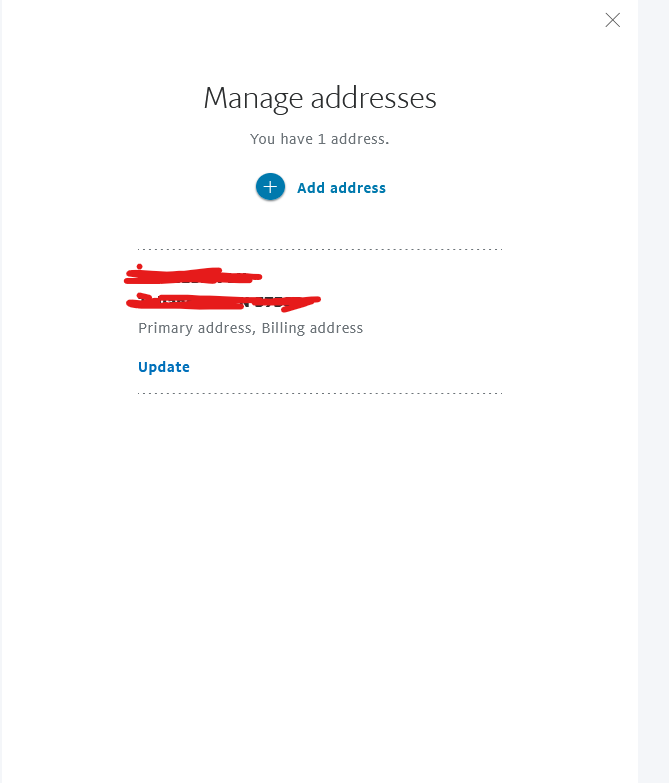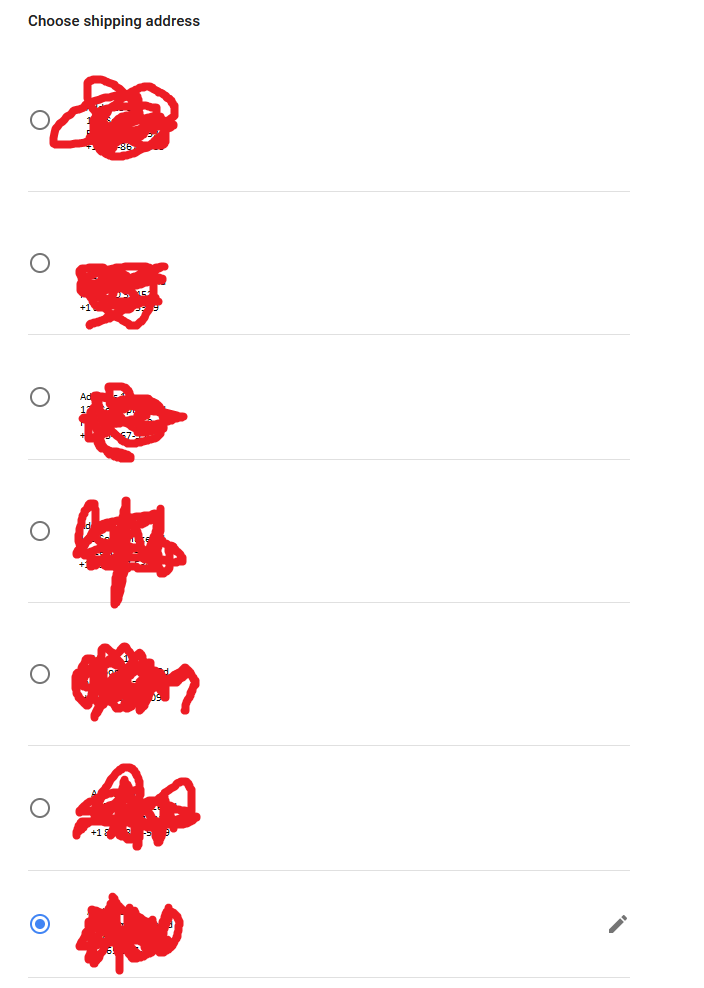- Mark as New
- Bookmark
- Subscribe
- Mute
- Subscribe to RSS Feed
- Permalink
- Report Inappropriate Content
I have multiple old addresses for some of my contacts that I want to update. For example, I buy some item, pay via PayPal, and want it shipped to my sis (who moves often). How do I clean up that list of old addresses? PayPal keeps sending me to MY address. The only time I see this list is when I’m doing a transaction like the one above.
Solved! Go to Solution.
- Labels:
-
Profile & Settings
Accepted Solutions
- Mark as New
- Bookmark
- Subscribe
- Mute
- Subscribe to RSS Feed
- Permalink
- Report Inappropriate Content
Hey @necrovamp,
Thank you for your post and welcome to our community forum!
I understand you're looking to remove the old shipping addresses. Currently, there is no option to manage these gift addresses. You can reach out to our team by clicking the contact us option at the bottom of PayPal page or send us a message through our Twitter(@AskPayPal) and Facebook page for additional assistance.
I hope this helps, have a great day!
Bindu
- Mark as New
- Bookmark
- Subscribe
- Mute
- Subscribe to RSS Feed
- Permalink
- Report Inappropriate Content
Hi @Ghengiscon
Thank you for contacting community.
I see you would like to remove some old addresses from your PayPal account which are no longer relevant.
Here’s how to remove your old address:
- Click the Settings icon next to "Log out".
- Click Manage all Addresses in the Address tile.
- Click Remove under the Address you want to delete.
- Click Remove again to confirm this change.
Also, keep in mind the following points.
- You must have at least one address on your account. You can’t remove an address until you add a new address and make it the home address.
- You can’t remove an address from your account if it is your credit card billing address.
- If you are updating an address that is linked to a card on your PayPal account, update your address with your card issuer before you update it with PayPal.
I hope this information helps.
Punith
- Mark as New
- Bookmark
- Subscribe
- Mute
- Subscribe to RSS Feed
- Permalink
- Report Inappropriate Content
I'm also looking for the answer to this question
We are trying to remove old shipping addresses.
The steps you provided work for paypal account "Primary address" and "Billing address", but during the checkout process there are years worth of old shipping addresses, that I can not remove. How do we remove them?
@pkkh
For Example, If I follow the steps above, I am greeted with this page, which only has my single latest address (which I crossed out for reference)
But when I go to purchase an item, When I go to choose my address, I am greeted with all of my old addresses still. How do we remove those?
I edited the photo to remove my real addresses, these are fake ones, but it looks like this. Mine actually listed 9 different addresses.
I had a picture here with fake addresses that dont exist, but somehow an admin or the system deleted them, so i guess ill just post what min looks like with the addresses cross out
- Mark as New
- Bookmark
- Subscribe
- Mute
- Subscribe to RSS Feed
- Permalink
- Report Inappropriate Content
Hey @necrovamp,
Thank you for your post and welcome to our community forum!
I understand you're looking to remove the old shipping addresses. Currently, there is no option to manage these gift addresses. You can reach out to our team by clicking the contact us option at the bottom of PayPal page or send us a message through our Twitter(@AskPayPal) and Facebook page for additional assistance.
I hope this helps, have a great day!
Bindu
- Mark as New
- Bookmark
- Subscribe
- Mute
- Subscribe to RSS Feed
- Permalink
- Report Inappropriate Content
PayPal_Bindu said: "here is no option to manage these gift addresses"
Is there a data privacy concern that PayPal should allow us to remove personal data that we don't want them to retain?
- Mark as New
- Bookmark
- Subscribe
- Mute
- Subscribe to RSS Feed
- Permalink
- Report Inappropriate Content
- Mark as New
- Bookmark
- Subscribe
- Mute
- Subscribe to RSS Feed
- Permalink
- Report Inappropriate Content
Of course not. They would still have the info in their historical database.
Paypal seems to have prided themselves for years in having THE worst customer service. It's a great tool until you actually need support. The latter is nonexistent...OR they will send you the same canned response again and again which shows they never actually read your complaint with comprehension.
- Mark as New
- Bookmark
- Subscribe
- Mute
- Subscribe to RSS Feed
- Permalink
- Report Inappropriate Content
This is absurd! I see a shipping address out there for a place I have not lived for 30 years. Give us the tools to clean up our own accounts. That should not be a difficult ask and it prevents mistakes from accidentally clicking on the wrong address in the list.
- Mark as New
- Bookmark
- Subscribe
- Mute
- Subscribe to RSS Feed
- Permalink
- Report Inappropriate Content
Hi,
This is unacceptable.
Are you going to refund me when I fail to catch this dropdown list and my item goes to the wrong place? I've done the right thing by managing my addresses, so you refusing to remove them and sending my packages to the wrong place is all your fault and you should be liable.
Also, you are breaching many international privacy laws by retaining personal information that I have requested you delete.
Fix it.
- Mark as New
- Bookmark
- Subscribe
- Mute
- Subscribe to RSS Feed
- Permalink
- Report Inappropriate Content
This is pretty poor.
My list of shipping addresses contains recipients and addresses for people who have since died. Every time I want to select a different address, I shouldn't have to be reminded that my Grandparents are dead.
I realise the data needs to be kept for audit purposes but not in the active list that is shown every time. My shipping address list now looks like an obituary. Come on PayPal, sort this out.
- « Previous page
- Next page »
Haven't Found your Answer?
It happens. Hit the "Login to Ask the community" button to create a question for the PayPal community.