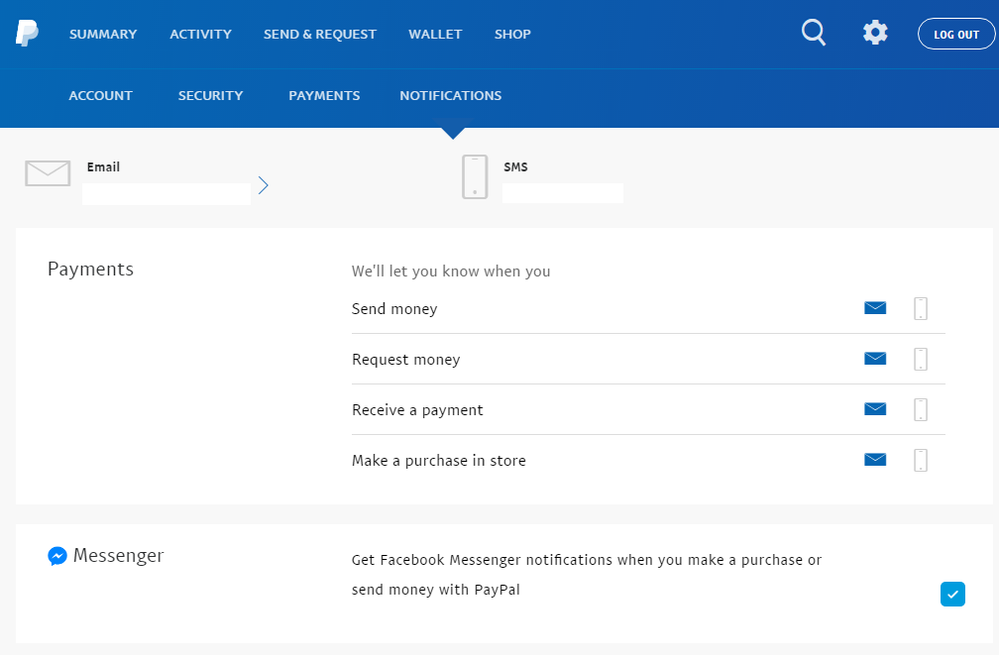- Mark as New
- Bookmark
- Subscribe
- Mute
- Subscribe to RSS Feed
- Permalink
- Report Inappropriate Content
I accidentally linked my PayPal acct to my sons messenger account. How do I disable this? He is now getting messages from all my xmas purchases for him!
Solved! Go to Solution.
- Labels:
-
Manage settings
-
Update profile info
Accepted Solutions
- Mark as New
- Bookmark
- Subscribe
- Mute
- Subscribe to RSS Feed
- Permalink
- Report Inappropriate Content
Hi everyone,
Sorry to hear about the difficulties with this new feature and thanks for your feedback. We've passed this along to our product team. PayPal receipt notifications in Messenger is still a pretty new feature so we're still working on getting all the bells and whistles added. 🙂 I've included instructions for how to turn off the notifications below:
Update: If none of the below options are working for you, please try using this link.
https://www.paypal.com/social/messenger/notifications
Note this can only be used to disable the notifications. You can also get this link by responding to the Receipt on Messenger with "turn off notifications". Then click the "Update Notifications" button.
Update: February 17th
Thank you everyone for your feedback about this new feature. The security and privacy of our customers is one of our top priorities and we regret any difficulties this new feature has caused.
I want to clarify that the only way for this feature to be enabled is by opting into it after completing a PayPal checkout.
An option has now been added for personal/premier accounts to disable the receipt notifications from the PayPal account. We continue to work with our product teams to enhance this experience.
The setting can be accessed here: https://www.paypal.com/myaccount/settings/notifications
Block Notifications in the Messenger App:
1. Tap "Manage" in the upper right corner of the app conversation with PayPal.
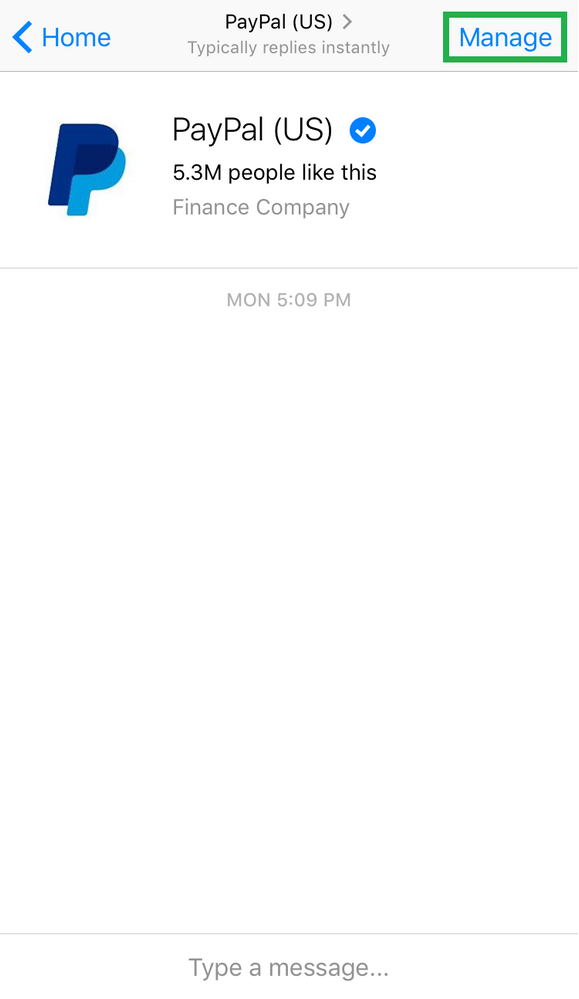
2. Choose "Manage Messages"
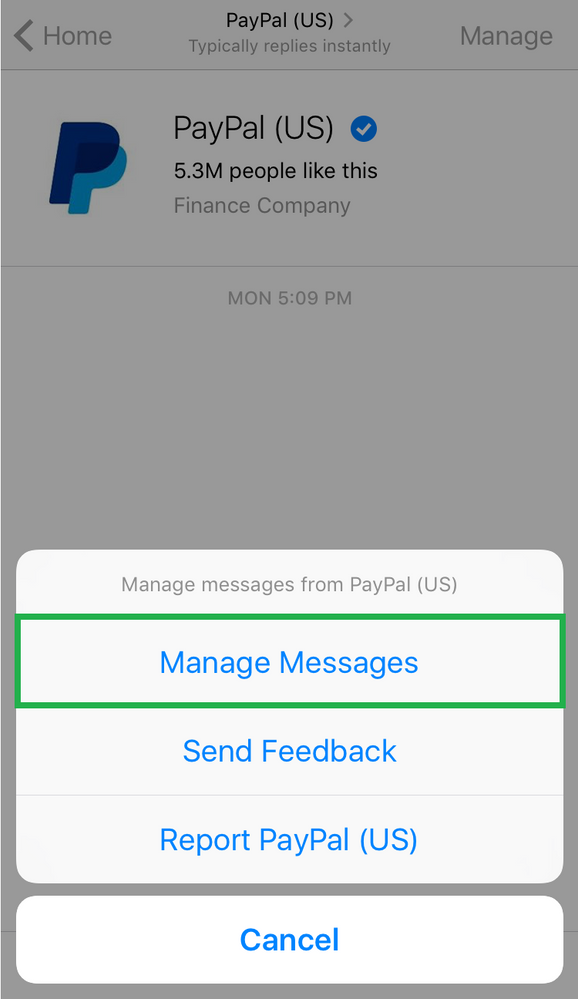
3. Toggle "Notifications" to off.
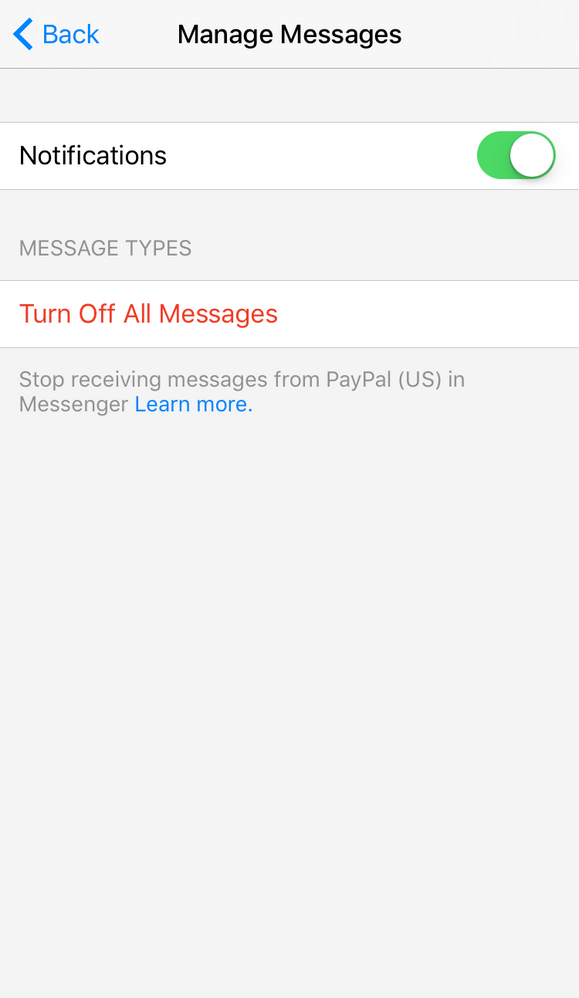
4. Alternatively choosing the "Turn Off All Messages" option or deleting the conversation in Messenger should also help prevent receipt notifications.
On Messenger Desktop:
1. Visit https://www.messenger.com and login to view your message inbox.
2. Select the conversation with PayPal
3. Check "Mute Notifications" on the right side of the page.
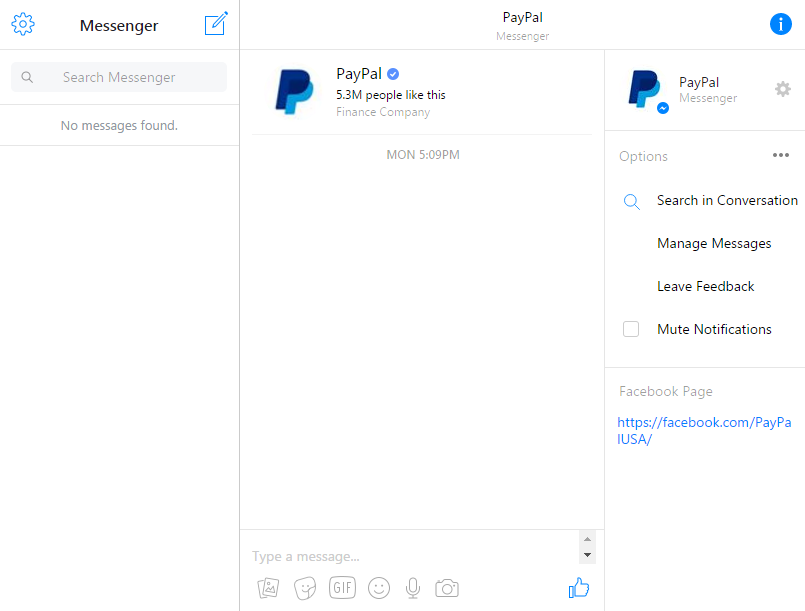
4. Alternatively click the "Manage Messages" option on the right side and choose to block messages. You can also delete the conversation in Messenger to block further messages from our Facebook page.
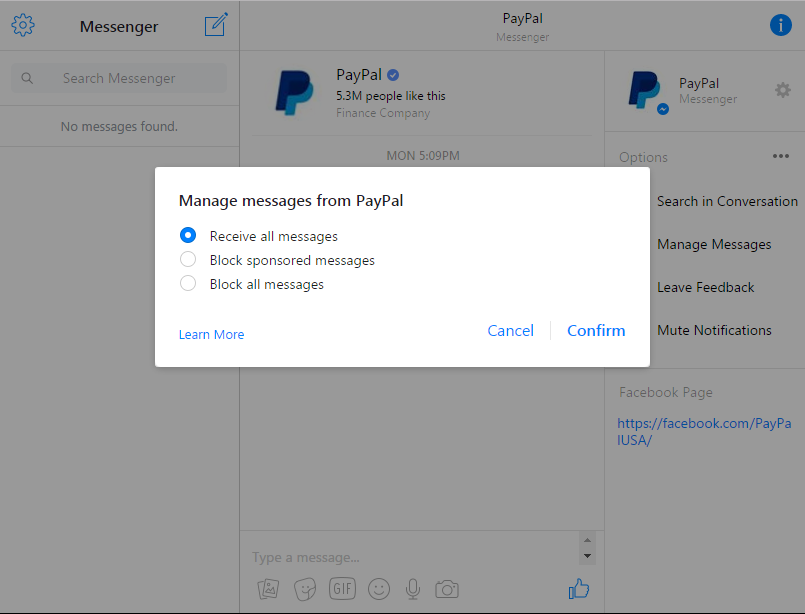
- Mark as New
- Bookmark
- Subscribe
- Mute
- Subscribe to RSS Feed
- Permalink
- Report Inappropriate Content
/t5/About-Payments/How-do-I-stop-Notifications-to-messenger/td-p/1146358
Kudos & Solved are greatly appreciated. 🙂
- Mark as New
- Bookmark
- Subscribe
- Mute
- Subscribe to RSS Feed
- Permalink
- Report Inappropriate Content
- Mark as New
- Bookmark
- Subscribe
- Mute
- Subscribe to RSS Feed
- Permalink
- Report Inappropriate Content
- Mark as New
- Bookmark
- Subscribe
- Mute
- Subscribe to RSS Feed
- Permalink
- Report Inappropriate Content
IT cant be stopped... ur **bleep**... 😄 😄 😄
naaaa.. just uninstall and then reinstall the app and than should do it aight? 🙂
- Mark as New
- Bookmark
- Subscribe
- Mute
- Subscribe to RSS Feed
- Permalink
- Report Inappropriate Content
I agree this is very annoying. But some managers are getting big bonuses for this, so don't expect it to go away.
- Mark as New
- Bookmark
- Subscribe
- Mute
- Subscribe to RSS Feed
- Permalink
- Report Inappropriate Content
I want names, numbers, and addresses of these big managers, so I can send them Facebook noifications as well. Then tell them, "sorry can't unlink it buddy, but I can add a feature to hide the link"
- Mark as New
- Bookmark
- Subscribe
- Mute
- Subscribe to RSS Feed
- Permalink
- Report Inappropriate Content
Hi everyone,
Sorry to hear about the difficulties with this new feature and thanks for your feedback. We've passed this along to our product team. PayPal receipt notifications in Messenger is still a pretty new feature so we're still working on getting all the bells and whistles added. 🙂 I've included instructions for how to turn off the notifications below:
Update: If none of the below options are working for you, please try using this link.
https://www.paypal.com/social/messenger/notifications
Note this can only be used to disable the notifications. You can also get this link by responding to the Receipt on Messenger with "turn off notifications". Then click the "Update Notifications" button.
Update: February 17th
Thank you everyone for your feedback about this new feature. The security and privacy of our customers is one of our top priorities and we regret any difficulties this new feature has caused.
I want to clarify that the only way for this feature to be enabled is by opting into it after completing a PayPal checkout.
An option has now been added for personal/premier accounts to disable the receipt notifications from the PayPal account. We continue to work with our product teams to enhance this experience.
The setting can be accessed here: https://www.paypal.com/myaccount/settings/notifications
Block Notifications in the Messenger App:
1. Tap "Manage" in the upper right corner of the app conversation with PayPal.
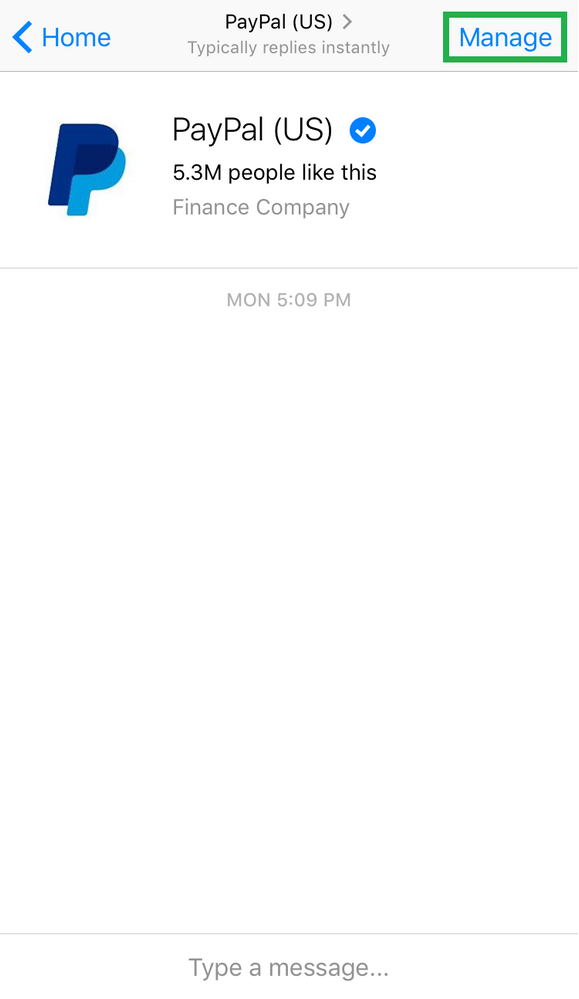
2. Choose "Manage Messages"
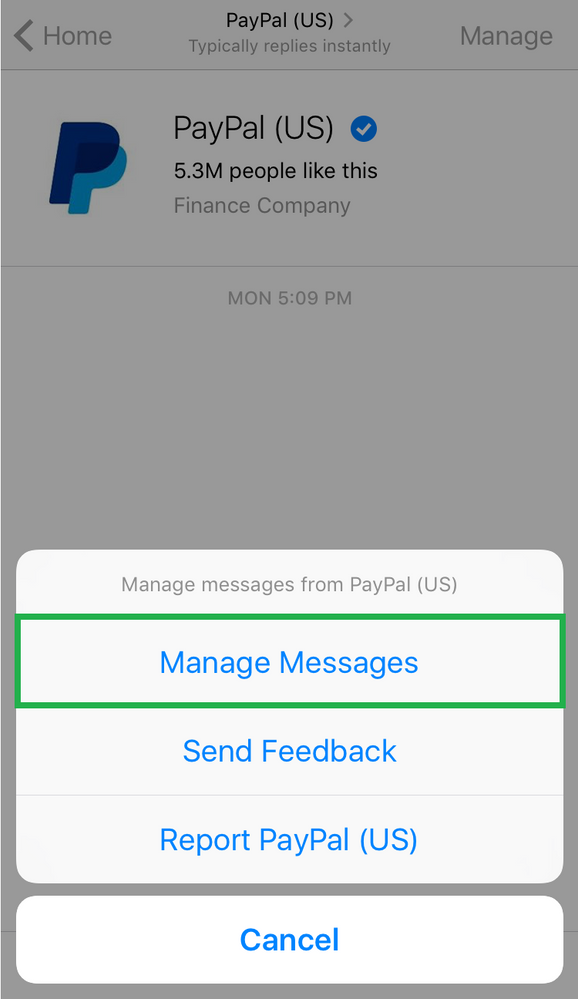
3. Toggle "Notifications" to off.
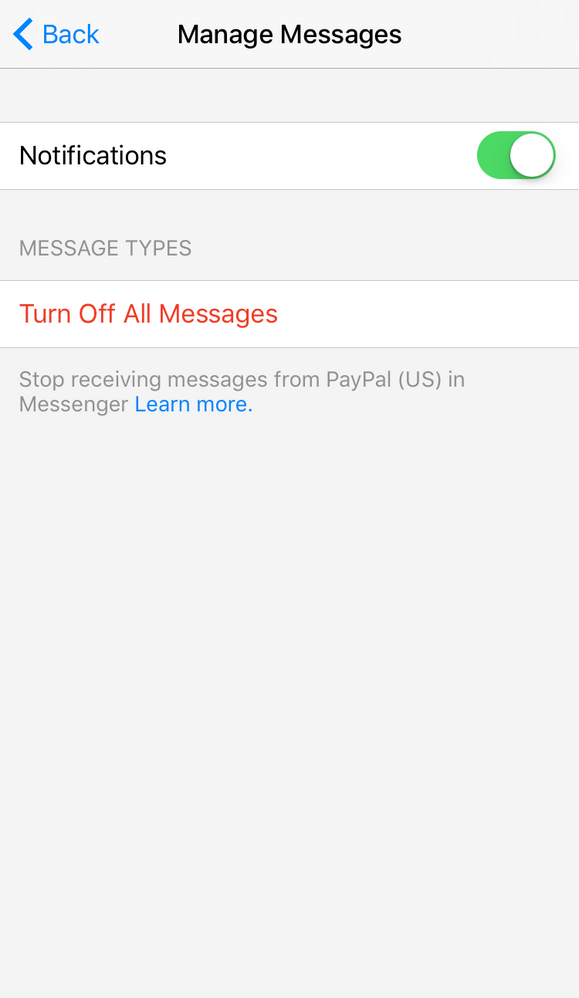
4. Alternatively choosing the "Turn Off All Messages" option or deleting the conversation in Messenger should also help prevent receipt notifications.
On Messenger Desktop:
1. Visit https://www.messenger.com and login to view your message inbox.
2. Select the conversation with PayPal
3. Check "Mute Notifications" on the right side of the page.
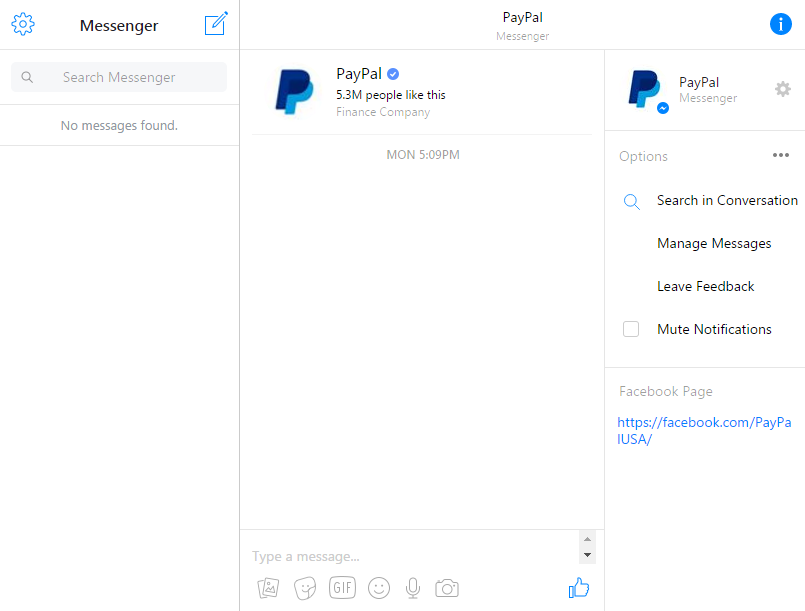
4. Alternatively click the "Manage Messages" option on the right side and choose to block messages. You can also delete the conversation in Messenger to block further messages from our Facebook page.
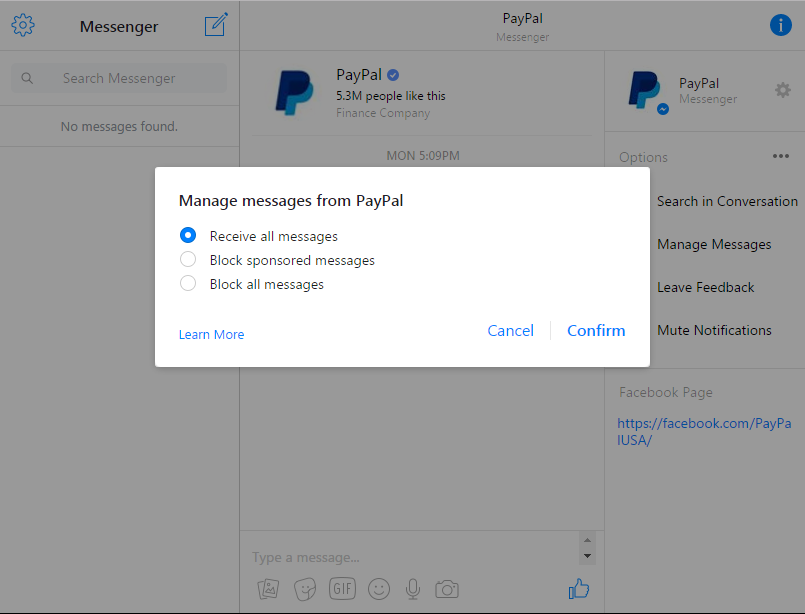
- Mark as New
- Bookmark
- Subscribe
- Mute
- Subscribe to RSS Feed
- Permalink
- Report Inappropriate Content
These notifications are being sent to a Facebook Messenger account that belongs to somebody else and to which I do not have access. How do I stop my account informaiton from being sent to somebody who is not me?
- Mark as New
- Bookmark
- Subscribe
- Mute
- Subscribe to RSS Feed
- Permalink
- Report Inappropriate Content
I have to say I'm VERY unhappy with this solution. I DID NOT authorize Paypal to send messages to Messenger which I HATE and REFUSE TO USE, I only have access to that through Facebook which chose poorly to farm off their message service to another program. I mostly use FB from my phone. Messenger is a HUGE memory hog app on Android.
THE PROBLEM... We MUST have a way to remove that access FROM the PAYPAL site. Simply Blocking these messages from Messenger is ONLY A BAND-AID, it fixes nothing! The messages are still going to Messenger, and they then have access to all my account transactions! IT IS NOT SECURE!
This is big enough an issue I MIGHT have to CANCEL my PalPay account and not use it anymore!! I Don't need it like I used to years ago. It is now more of a convenience than a need anymore. PLEASE do not make me turn off Paypal from my useage and my family's use.
I will say again, I DID NOT authorize this messenger service.... NOT KNOWINGLY! If you have added it to something else I did agree to then that is sneaky and underhanded and I WILL quit with that. I'm a VERY unhappy camper, and that is sad because I have been treated very well by Paypal and your customer service in the past.
This is a GREAT ABUSE, Messenger is known to a great many people I know to be a very intrusive, abusive app and a major storage and memory hog, poorly written, and full of aggravation. Please, GIVE US THE ABILITY TO disconnect this from YOUR service. As some have mentioned here, there are some who might not even have access to the messenger service that it is connected with.
- Mark as New
- Bookmark
- Subscribe
- Mute
- Subscribe to RSS Feed
- Permalink
- Report Inappropriate Content
- « Previous page
- Next page »
Haven't Found your Answer?
It happens. Hit the "Login to Ask the community" button to create a question for the PayPal community.
- PayPal in Messenger 'Attachment unavailable' in My Account Archives
- PayPal Facebook messenger notification in Payments Archives
- Notifications attachment unavailable in My Account Archives
- Does anybody know how to actually unlink facebook from paypal? in My Account Archives
- Pending payment contributions to money pool in Products and Services Archives