Activity with Running Balance?
- Mark as New
- Bookmark
- Subscribe
- Mute
- Subscribe to RSS Feed
- Permalink
- Report Inappropriate Content
Up until a few days ago I was using a PayPal page that displayed each activity with fees and running balance (Gross | Fee | Net | Balance). It was in PayPal's old/classic UX, so not pretty, but very useful. There wasn't a link in the current UX to get to it, but I had bookmarked the URL: https://www.paypal.com/webscr?cmd=_choose-transaction.
Today, that URL doesn't work - it resolves to the new/current UX "Activity" page (https://www.paypal.com/myaccount/transactions/). I was bummed and decided to reach out to customer service by chat and they help some.
Turns out you can get the same information (Gross | Fee | Net | Balance) from the new UX as follows:
1. Go to this URL: https://www.paypal.com/listing/transactions.
This appears to be a different page than what you might see by clicking on "Activity" from the menu, probably depending on your account type (Personal or Business").
The default view and this page's pull-down selectors are "Active | All transactions | All currencies | Past 30 days".
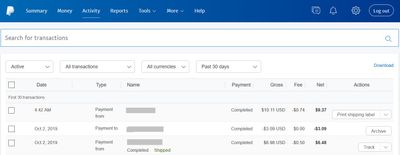
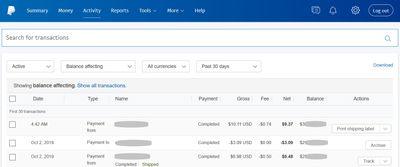
- Labels:
-
PayPal Balance
-
Sending Money
- Mark as New
- Bookmark
- Subscribe
- Mute
- Subscribe to RSS Feed
- Permalink
- Report Inappropriate Content
Nice, it works! Thanks for the tip. This also works with personal accounts.
Kudos & Solved are greatly appreciated. 🙂
- Mark as New
- Bookmark
- Subscribe
- Mute
- Subscribe to RSS Feed
- Permalink
- Report Inappropriate Content
thank you so much for this. its works. Can anybody explain to me why in heaven and earth and all that is right in this world does paypal continually make it hard to find the running balance of your paypal account?
- Mark as New
- Bookmark
- Subscribe
- Mute
- Subscribe to RSS Feed
- Permalink
- Report Inappropriate Content
*SIGH*
This still works and is still helpful, but recent PayPal changes have, yet again, made things more complicated and less useful.
I was using the running balance view to not only see my running balance, but to also easily see fees for all transactions at once. HOWEVER, PayPal is now showing sales taxes collected as part of the fees chatged, so now I've got to click into each transaction to see what's what. Dangit.
What we really needs is an Activity view with customizable columns. Let us see what we want to see. The data is already there, just set it free!
- Mark as New
- Bookmark
- Subscribe
- Mute
- Subscribe to RSS Feed
- Permalink
- Report Inappropriate Content
This doesn't work for me at all. When i use that link, I get exactly the same page as i do in 'activity'. Is there any other solution to get at this information that PayPal seem determined to exclude from statements? It's quite bizarre - what are they trying to hide?
- Mark as New
- Bookmark
- Subscribe
- Mute
- Subscribe to RSS Feed
- Permalink
- Report Inappropriate Content
You're right, It's no longer working. They've made more changes because a degraded user experience is the priority there. 😞
- Mark as New
- Bookmark
- Subscribe
- Mute
- Subscribe to RSS Feed
- Permalink
- Report Inappropriate Content
- Mark as New
- Bookmark
- Subscribe
- Mute
- Subscribe to RSS Feed
- Permalink
- Report Inappropriate Content
Now I can't get this even - they don't like us looking at it because the balance is often wrong - a few times every week it's either too much or too little. I've been working with this over the years by adding a "discrepancy on PayPal" column to my spreadsheets. But now there's no balance affecting column I can't even do that. I'm going to come away from PayPal completely now I think. Shame, because I liked them...unless you know of another way to get to your actual balance without downloading that awful activity report? 🙂
- Mark as New
- Bookmark
- Subscribe
- Mute
- Subscribe to RSS Feed
- Permalink
- Report Inappropriate Content
A running balance is only useful if we can see all the transactions including fees and taxes. Why does Paypal make it so difficult to complete a very necessary, and I would believe, common reconciliation? Do they really not know what it takes to run a business? The issue of the running balance has been going on for years now and even with the many changes this has just not been addressed. Paypal, I ask you to be a good payment system. I have been patient and forgiving in the hope that you would change.
- Mark as New
- Bookmark
- Subscribe
- Mute
- Subscribe to RSS Feed
- Permalink
- Report Inappropriate Content
Update: You can see "Balance View" if you have a "Business" account type, but not if you have "Personal".
For "Business" account type, go to "Activity" and then select "Balance view (All Transactions)" from the "Transaction Type" pull-down selector.
The page will reload and the URL will be something like this:
- « Previous page
-
- 1
- 2
- Next page »
Haven't Found your Answer?
It happens. Hit the "Login to Ask the community" button to create a question for the PayPal community.
