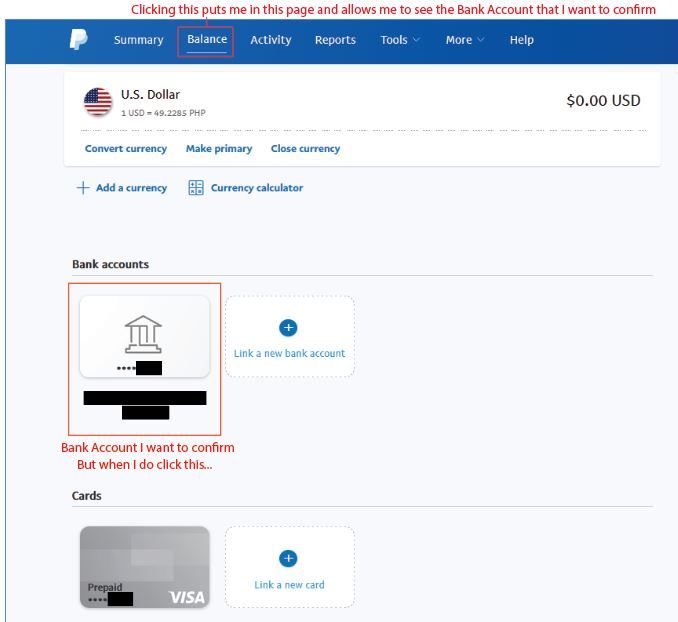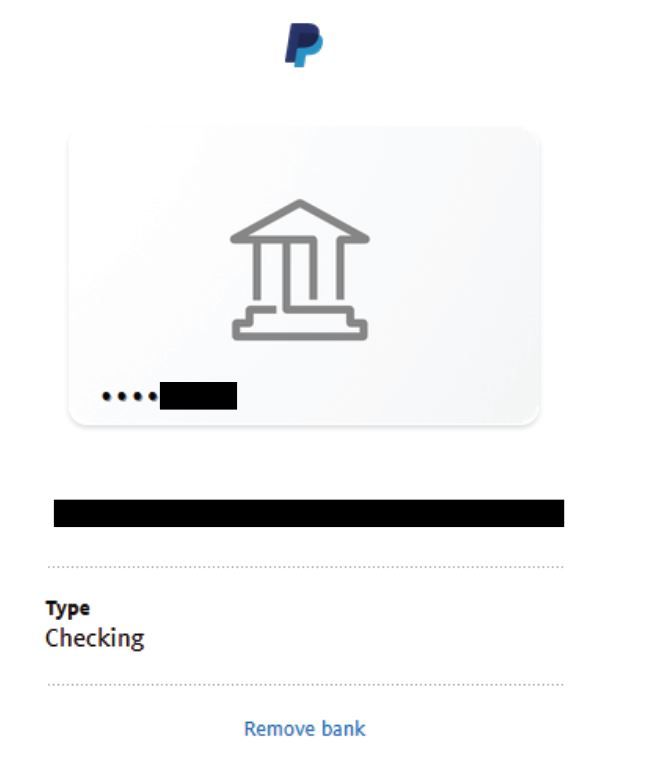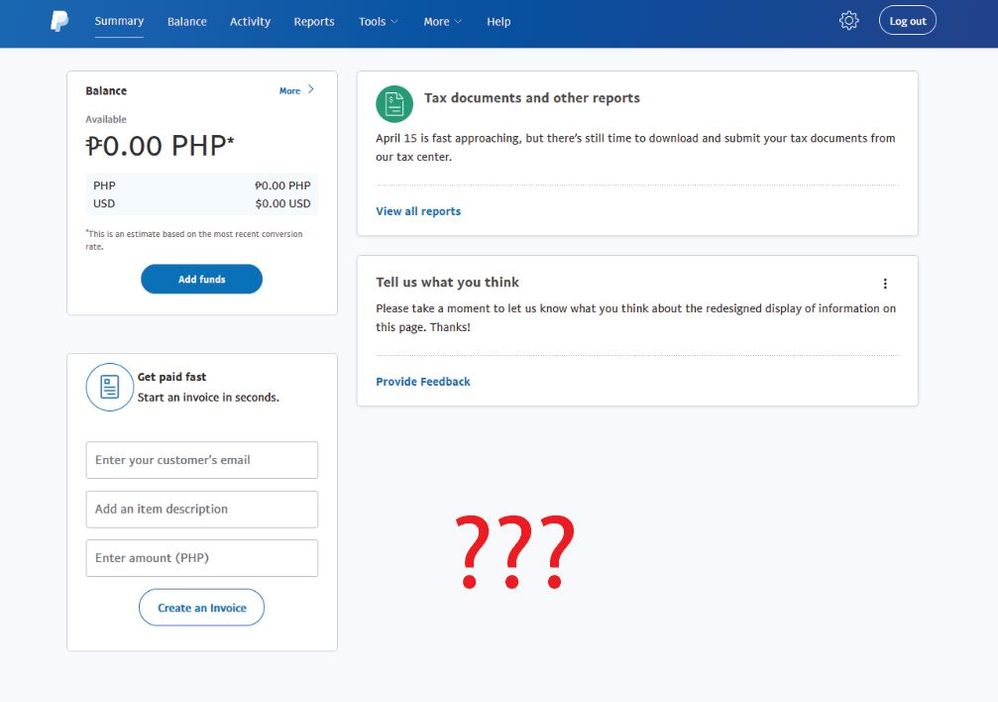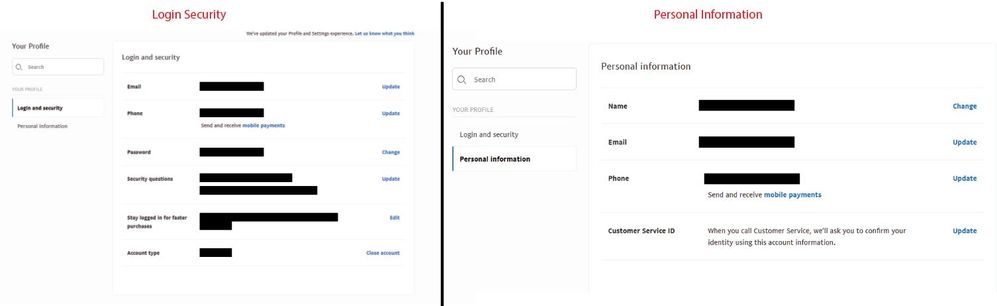How do I confirm the Bank Account that I just linked to Paypal
- Mark as New
- Bookmark
- Subscribe
- Mute
- Subscribe to RSS Feed
- Permalink
- Report Inappropriate Content
(#1) Hi, I'm having trouble on how to confirm my bank account. I can see the bank account that I want to confirm when I clicked the "Balance" button on the blue band menu bar on top (refer to pic below). But when I clicked my bank account...
(#2) It just sends me in this page below (refer to pic below). I have no option to confirm it, only a "remove bank" option is displayed there.
(#3) Somebody told me to click the "Wallet" button found on the blue band menu bar on top to try and find it there, the problem is I see no "Wallet" button anywhere in the main Paypal website on my User Interface, I can only find that "Wallet" button on the Paypal-community website (refer to pic below), So I clicked the "Wallet" button in there instead.
(#4) But when I did click that "Wallet" button, it only sent me in this page below (refer to pic below). I didn't see any bank account to confirm in here. This is just my home page, please take note the User Interface does not match the step by step guide displayed on the "Help" menu about on "how to confirm Bank Accounts."
(#5) So I tried other ways, I tried to check it in "Your Profile" and "Account settings" on that "gear" icon next to the log out button
(#6) In "Your Profile", I checked both "Login Security" and "Personal Information) I found nothing there to confirm my bank account (refer to pic below, I censored sensitive data)
(#7) So I then check the "Account Settings", I found a "Money, banks and cards" section there, so I clicked it next. In there I found the bank account I want confirmed with an edit button beside it, I then clicked that edit button, but it only sent me to that useless page again just like earlier.
(#8) I've also already tried this, the User Interface in the guide does not match mine, and the "confirm bank account now" option below that guide just sends me back to my homepage.
PLEASE HELP, I DON'T KNOW WHERE TO LOOK ANYMORE
- Labels:
-
Bank accounts and credit cards
- Mark as New
- Bookmark
- Subscribe
- Mute
- Subscribe to RSS Feed
- Permalink
- Report Inappropriate Content
Some user interfaces differ depending on country. I would think at this point, the bank account is confirmed.
You can certainly withdrawal to it because confirming is not needed on withdrawals. If you want to pay with bank account though then you would need bank account to be confirmed so if you see that you can pay with bank account at checkout or able to add funds with your bank account to the PayPal balance, then your bank is confirmed.
And I agree, there is nothing there from your screen shots that's allowing you to confirm the bank account by the entering of the small deposits.
Kudos & Solved are greatly appreciated. 🙂
- Mark as New
- Bookmark
- Subscribe
- Mute
- Subscribe to RSS Feed
- Permalink
- Report Inappropriate Content
Oh, So I'm actually able to withdraw money now from my Paypal Account to my Bank Account, even if that Bank Account isn't confirmed yet? If that's the case then I'll just try it then.
It's just that I've read from a guide here in the Paypal "Help" Menu, that Paypal will first need to confirm my Bank account by sending some small amount of money in it, before I can withdraw from Paypal.
I'll try it now, I'll come back here if it doesn't work. Thank you for your reply.
- Mark as New
- Bookmark
- Subscribe
- Mute
- Subscribe to RSS Feed
- Permalink
- Report Inappropriate Content
Seriously, I'm getting mad now. Can't even add funds with how clunky this user interface is! I'm just trying to add money to my Paypal account by clicking
the "Add funds" button so I could check if my Bank Account is indeed confirmed, but clicking that button just refreshes this damn page again and again. What the hell is going on with this clunky user interface.
Haven't Found your Answer?
It happens. Hit the "Login to Ask the community" button to create a question for the PayPal community.
- How does someone who don't have or want a PayPal account send money to my PayPal account? in My Money Archives
- Uploading with Bancontact doesn't work in My Money Archives
- Capitec south Africa withdraw in My Money Archives
- Payment in My Money Archives
- I can’t use pay pal as a payment method on my ps5, any ideas? Please help in My Money Archives