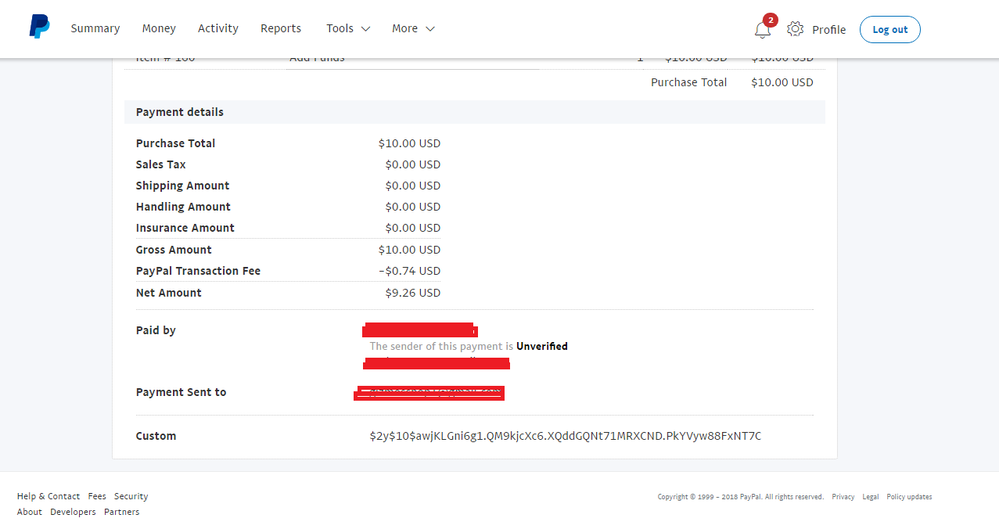Can't find paypal refund button
- Mark as New
- Bookmark
- Subscribe
- Mute
- Subscribe to RSS Feed
- Permalink
- Report Inappropriate Content
Hi
I know this message has been asked few times before, i went through many help guides, watched youtube videos etc. Still i can't find refund button for any of the single payment which i have received from customers. These payments are not older than 30 days.
See this screenshot of my order details page
and in payment activity page, i can't find the refund link in the drop down
- Labels:
-
Payment methods
-
Refunds
-
Technical Issues
- Mark as New
- Bookmark
- Subscribe
- Mute
- Subscribe to RSS Feed
- Permalink
- Report Inappropriate Content
Had to contact tech support today to have them do the refund for me.
the "Issue refund" link appears in the "classic" view... and worked for me back in June
But today the issue refund link just reloads the "modern" view instead of issuing a refund.
Seriously, how can you guys have not fixed this yet? It's been broken for months.
- Mark as New
- Bookmark
- Subscribe
- Mute
- Subscribe to RSS Feed
- Permalink
- Report Inappropriate Content
I am having the same problem. I am not willing to contact support for something that I normally do with a few clicks - PayPal, please fix this problem, it's frustrating and embarrassing to not be able to serve my customers and I have two waiting for refunds right now.
Beth
- Mark as New
- Bookmark
- Subscribe
- Mute
- Subscribe to RSS Feed
- Permalink
- Report Inappropriate Content
2020 and still a problem, for anybody stumbling upon this thread the fix is to zoom your web browser out to around 75%, this should make the button appear at the bottom of the page, for some reason the issue refund button is hidden behind a website element at 100% Hope this helps.
- Mark as New
- Bookmark
- Subscribe
- Mute
- Subscribe to RSS Feed
- Permalink
- Report Inappropriate Content
I just had this same issue and zooming browser out to 75% didn't reveal refund option, it just didn't exist. I was able to process refund quickly however and here is how...
1. Go to PayPal Message Centre and the bot will ask how it can help.
2. Type "Refund option missing".
3. Follow the prompts, enter transaction ID and the bot will process the refund.
4. Check transaction details page to ensure the refunded has been processed. Mine was processed instantly.
I hope that helps.
- Mark as New
- Bookmark
- Subscribe
- Mute
- Subscribe to RSS Feed
- Permalink
- Report Inappropriate Content
Didnt work for me as the transaction is over 180 days, so the system couldn't find it even with the ID. It only works for transactions under 180 days 😞
- Mark as New
- Bookmark
- Subscribe
- Mute
- Subscribe to RSS Feed
- Permalink
- Report Inappropriate Content
- Mark as New
- Bookmark
- Subscribe
- Mute
- Subscribe to RSS Feed
- Permalink
- Report Inappropriate Content
- Mark as New
- Bookmark
- Subscribe
- Mute
- Subscribe to RSS Feed
- Permalink
- Report Inappropriate Content
Haven't Found your Answer?
It happens. Hit the "Login to Ask the community" button to create a question for the PayPal community.