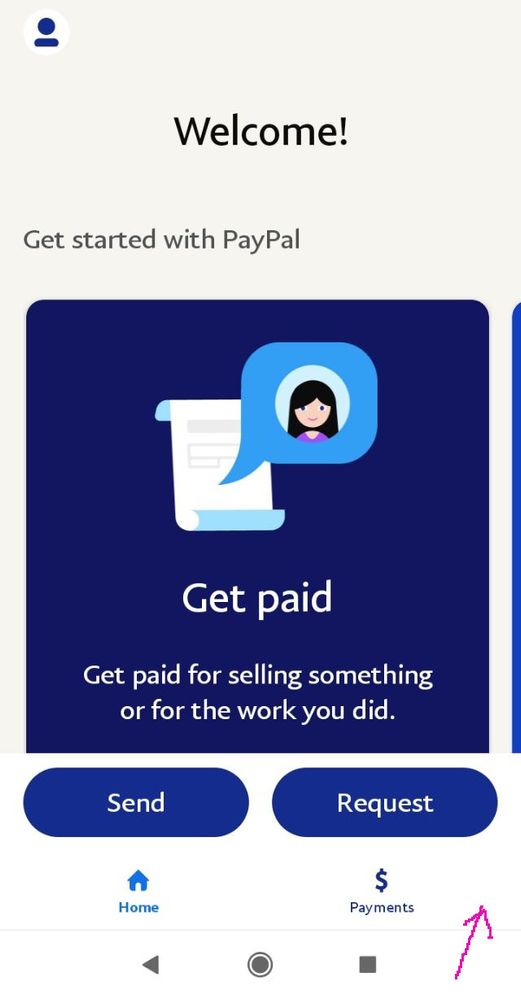PayPal app not showing "Wallet" Button
- Mark as New
- Bookmark
- Subscribe
- Mute
- Subscribe to RSS Feed
- Permalink
- Report Inappropriate Content
After installed PayPal on Android, from Play Store, I found that the user interface is not the same as what I saw on a iOS device.
On iOS PayPal, the bottom of screen has three buttons: Home, Payment, Wallet.
On Android PayPal, I just got two: Home, Payment.
What happens in my situation? Is there anything I've missed?
- Labels:
-
Mobile
-
PayPal Payment Products
- Mark as New
- Bookmark
- Subscribe
- Mute
- Subscribe to RSS Feed
- Permalink
- Report Inappropriate Content
Hello @cimmic,
Welcome and thank you for visiting PayPal Community Forum!
I am sorry to know that the "Wallet" button is not reflecting and having experiencing difficulty on your PayPal mobile app. This might be due to technical glitch, please try uninstalling and reinstalling the app to see if this helps to resolve this issue.
Regards,
Ayesha
If this post or any other was helpful, please enrich the Community by giving kudos to its author, accepting it as a solution, and/or coming back to assist others. Members make this Community great!
Haven't Found your Answer?
It happens. Hit the "Login to Ask the community" button to create a question for the PayPal community.
- Upgrade to a business account in Managing Account Archives
- How to remove phone number if they are under different categories Mobile/Home? in Managing Account Archives
- SMS Verification with No Phone Number Option in Managing Account Archives
- Managing Contact Details (email, mobile phone, etc.) in Managing Account Archives
- Cannot complete account verification form because of form error. in Managing Account Archives