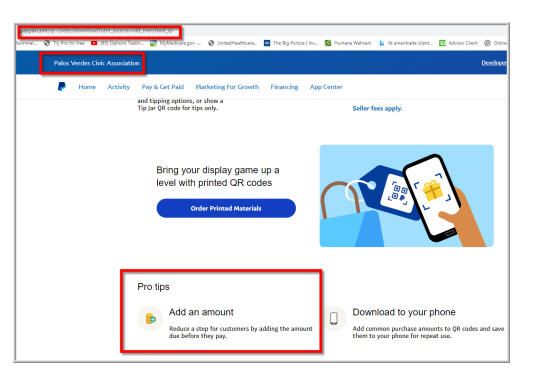How do I add an payment amount to a QR code for my website?
- Mark as New
- Bookmark
- Subscribe
- Mute
- Subscribe to RSS Feed
- Permalink
- Report Inappropriate Content
PayPal has created my QR code for me but I need to add a dollar amount I wish to be paid. There's a Pro Tip on the How-To page for QR codes that suggest I make it easier for my customers to add a payment amount but I can find instructions on how to do this. PP client support has been unable to help me!
- Labels:
-
Merchant Payment Solutions
- Mark as New
- Bookmark
- Subscribe
- Mute
- Subscribe to RSS Feed
- Permalink
- Report Inappropriate Content
Are you using iOS or Android? Are you in the U.S. or what country?
Are you sure you are using the standard PayPal app (white logo on blue background) and not the business one (blue logo on white background)? If so, when you log in you click the tiny QR code icon in the top right corner of the home page, then click Get Paid. There you should see a large QR code with three icons beneath it: a pencil (edit), download and "i" for info. The pencil/edit icon is the one you tap then check Add An Amount.
- Mark as New
- Bookmark
- Subscribe
- Mute
- Subscribe to RSS Feed
- Permalink
- Report Inappropriate Content
You will see an image like this when you click the QR code icon to "request money" or "get paid", depending on whether you are using the PayPal business app (blue "PP" on white background) or consumer app (white "PP" on blue background). Did you click the little pencil icon (far left of the three shown below the QR code)?

- Mark as New
- Bookmark
- Subscribe
- Mute
- Subscribe to RSS Feed
- Permalink
- Report Inappropriate Content
I got it! Thanks so much for your post. I needed to logout of pp and into another pp account to actually see it function.
- Mark as New
- Bookmark
- Subscribe
- Mute
- Subscribe to RSS Feed
- Permalink
- Report Inappropriate Content
Awesome. Now hopefully they will consider adding it to the website (the thing most professional businesses with an office use), LOL.
- Mark as New
- Bookmark
- Subscribe
- Mute
- Subscribe to RSS Feed
- Permalink
- Report Inappropriate Content
I am having the same issue as mengenchen. I am using the standard app with an iPhone 14 in the US, and there is no pencil edit icon underneath the QR code. Just that "tell us what you think" link. Does anyone know how to get around this?
- Mark as New
- Bookmark
- Subscribe
- Mute
- Subscribe to RSS Feed
- Permalink
- Report Inappropriate Content
- « Previous page
-
- 1
- 2
- Next page »
Haven't Found your Answer?
It happens. Hit the "Login to Ask the community" button to create a question for the PayPal community.
- I used Pay in 3, and the full amount taken for first payment. in Transactions
- Can a merchant charge my account with just an email from me agreeing to the charge? in Transactions
- Phising email? in Security and Fraud
- Blocked the account in Transactions
- double payments one that isn't on any transaction history in Security and Fraud