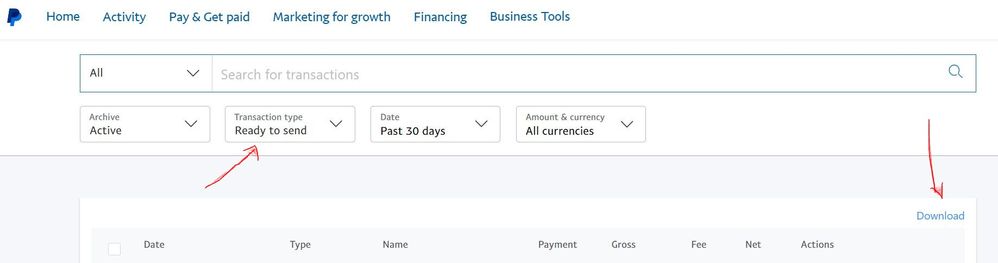Royal Mail no longer be available for shipping label purchases from 18/01/24???
- Mark as New
- Bookmark
- Subscribe
- Mute
- Subscribe to RSS Feed
- Permalink
- Report Inappropriate Content
I can usually just click 'PRINT POSTAGE LABEL' to generate a label for drop off at post office... but now there's a new warning message:
"Note: After 18 January 2024, Royal Mail will no longer be available for shipping label purchases. But you’ll see other shipping options when you click the Packlink tab and link your PayPal account."
This is obviously going to create huge problems time-wise and for Large Letter orders.
Is there any way to export outstanding orders in one go to e.g. Excel (.csv) so I can import into Click & Drop?
I can do this with Bandcamp, but can't find a way to do with PayPal.
Any help appreciated before the deadline in 6 days time...
Thanks in advance! Jo
- Labels:
-
Shipping Label Issues
- Mark as New
- Bookmark
- Subscribe
- Mute
- Subscribe to RSS Feed
- Permalink
- Report Inappropriate Content
Hello @coldspring,
Welcome back to the PayPal Community Forum!
I apologize for the inconvenience caused by the update in shipping carriers offered for shipping labels. I understand you'd like to export your outstanding orders; you may find creating an Activity Report beneficial. You can learn how on our Help Center here.
I hope this helps!
- Meghan
If you found this or any other post helpful, please enrich the community by giving kudos or accepting it as a solution. While browsing, feel free to reply if you see a question you know the answer to. Our Community Users make the PayPal Community Forum!
- Mark as New
- Bookmark
- Subscribe
- Mute
- Subscribe to RSS Feed
- Permalink
- Report Inappropriate Content
Thanks for the reply @PayPal_Meghan
That gives me **every** order, including ones that have already shipped.
Frustratingly, 'Ready To Send' in the transaction finder has a 'Download' button beside it... but it then takes me to the general Activity Report page instead of actually downloading what I need. (see attachment)
I can't find a way to download just those 'Ready To Send' orders... any help appreciated!
- Mark as New
- Bookmark
- Subscribe
- Mute
- Subscribe to RSS Feed
- Permalink
- Report Inappropriate Content
Hi @coldspring,
Thanks for reaching back out!
I've done some digging, and I was unable to find a specific report that's only for your orders that haven't been sent. When creating an Activity Report, on the Reports Portal, you can 'Customize Report Fields' before generating a report. Removing any unnecessary information could help limit what shows and make it easier for you to amend the Excel document to remove any transactions that have already been sent before uploading it to Click & Drop.
I'm sorry for any inconvenience this may cause, but I hope it helps you create the report you need.
- Meghan
If you found this or any other post helpful, please enrich the community by giving kudos or accepting it as a solution. While browsing, feel free to reply if you see a question you know the answer to. Our Community Users make the PayPal Community Forum!
- Mark as New
- Bookmark
- Subscribe
- Mute
- Subscribe to RSS Feed
- Permalink
- Report Inappropriate Content
Thanks for the reply @PayPal_Meghan
Unfortunately there is no option to remove shipped orders there - this way just makes a LOT of time-consuming work before generating any postage label.
Really disappointed that PayPal have removed a vital function for (I'm sure) a lot of UK businesses. Surely some sort of consultation should have happened with those who use the service?
***Can you please submit a request to support to have the 'Download' button actually work on the transactions page (as on the screenshot)? That would solve the issue right away. It seems very odd that a download button on any other report works, but not that one.
Thanks
- Mark as New
- Bookmark
- Subscribe
- Mute
- Subscribe to RSS Feed
- Permalink
- Report Inappropriate Content
Hi @PayPal_Meghan
So..... the generated reports work perfectly with Click & Drop once imported.
However... it's **everything** in / out of our PP account.... hundreds of transactions with no distinction as to what they are.
Can I please request once again that the 'Download' button for:
"Transaction Type > Ready To Send"
...is looked into urgently and generates the necessary CSV file (as with any other report)? This would completely solve my shipping issues.
- as of now it still just goes to the general page for downloading all transactions.
Many thanks!
- Mark as New
- Bookmark
- Subscribe
- Mute
- Subscribe to RSS Feed
- Permalink
- Report Inappropriate Content
Thank you @coldspring for your feedback! We greatly appreciate it. I'll make sure to forward your request onward. However I cannot guarantee any results or any time-frame for such a button to be implemented.
Thank you again for being a valued PayPal member!
- Jon K
If you find this or any other post was helpful, make our community better by giving kudos or accepting it as a solution.
- Mark as New
- Bookmark
- Subscribe
- Mute
- Subscribe to RSS Feed
- Permalink
- Report Inappropriate Content
Hi @PayPal_JonK
Thanks for the reply. The download 'button' is already there (see image attached)
... it just doesn't work.
Many thanks
Haven't Found your Answer?
It happens. Hit the "Login to Ask the community" button to create a question for the PayPal community.
- phone call about a purchase that you did not make in Security and Fraud
- Being asked to return an item to China when it was shipped from the US in Security and Fraud
- Paypal Customer Service destroy my chances in getting full refund in Reporting
- EBAY - Can't choose which PP Card i want in Transactions
- Buyer beware in Security and Fraud