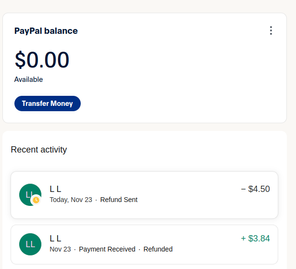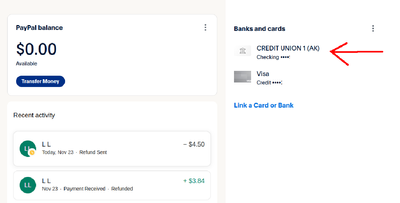Why Refund is Always in PENDING Status for Sandbox mode?
- Mark as New
- Bookmark
- Subscribe
- Mute
- Subscribe to RSS Feed
- Permalink
- Report Inappropriate Content
Hi,
I am trying to make the test refund on the PayPal sandbox, but it is always in a PENDING status even after 30 days of waiting (The accounts on screenshots are new for example).
My data:
1. seller @ example .com - created account with 0$ in Testing Tools -> Sandbox Accounts, Payment Review is turned off.
1. buyer @ example .com - created account with 0$ in Testing Tools -> Sandbox Accounts, Payment Review is turned off.
Steps to reproduce:
1. Make a successful transaction from buyer to seller, for example, 5$.
2. Change PayPal balance to 0$. seller @ example.com using the Sandbox Accounts page->Account->Sandbox account info.
Now, the seller has 0$ balance
3. Request a refund. I use the next endpoint: /v2/payments/captures/#{transaction_id}/refund
4. log in as a seller and see the results of the refund:
I see that the refund is in Pending status when hover the mouse over the yellow circle. On my PayPal balance was 0$, and when I opened the Sandbox Accounts page->Account->Sandbox account info, I saw that 4.5$ had been added automatically to the seller account.

In the buyer sandbox account, I can see the transaction of refund, but money is not included in the PayPal balance.

How can I complete this transaction to status COMPLETED?
---------
When I remove the Bank from the sandbox account of the seller and try to make a new refund for new transaction, I get the next message:
The capture could not be refunded due to insufficient funds. Please check to see if you have sufficient funds in your PayPal account or if the bank account linked to your PayPal account is verified and has sufficient funds.
that is logical because my balance is 0$.
- Labels:
-
Refunds
- Mark as New
- Bookmark
- Subscribe
- Mute
- Subscribe to RSS Feed
- Permalink
- Report Inappropriate Content
- Mark as New
- Bookmark
- Subscribe
- Mute
- Subscribe to RSS Feed
- Permalink
- Report Inappropriate Content
Good day @marusyk
Thank you for posting to the PayPal community.
Kindly follow the steps below to address the current issue you're facing.
- Click on the provided link https://developer.paypal.com/ to login to your developer account.
- Once logged in, navigate to the "accounts" section.
- Scroll down and click on Settings.
- In the settings page, locate the "Payment Review" option.
- Toggle the "Payment Review" settings to the desired configuration to resolve the issue.
By adjusting the "Payment Review" settings, you will have control over the payment status and can handle them accordingly.
If your still facing issues, please create an MTS ticket via - https://www.paypal-support.com/s/?language=en_US with the detailed information and error details.
Sincerely,
Kavya
PayPal MTS
If this post or any other was helpful, please enrich the community by giving kudos or accepting it as a solution.
Haven't Found your Answer?
It happens. Hit the "Login to Ask the community" button to create a question for the PayPal community.
- "System error. Please try again later" when connecting to paypal sandbox account with my android app in Sandbox Environment
- NOT ENABLED TO VAULT PAYMENT SOURCE in Sandbox Environment
- p is not a function error using the example downloaded from Paypal in SDKs
- v2/payments/authorizations/{authorization_id} Request failed with status code 404 in REST APIs
- I'm getting a 500 Error from Paypal when tryin to create a Platform Partner App in the sandbox. in Sandbox Environment