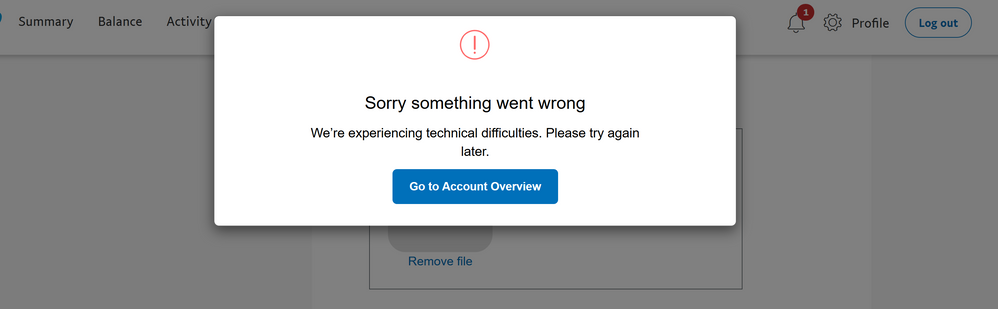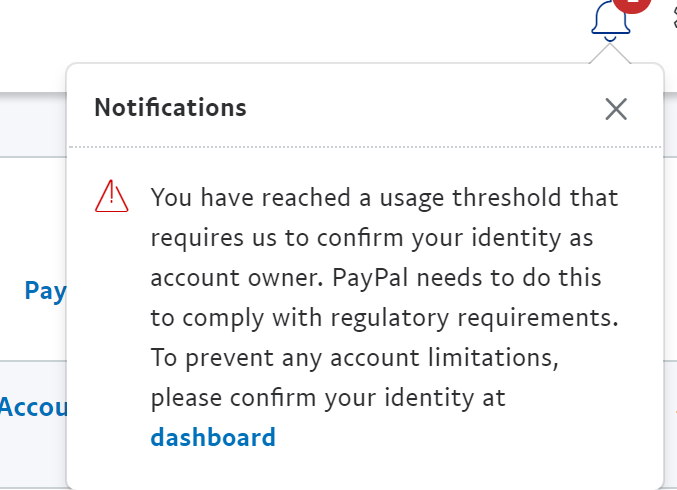- Mark as New
- Bookmark
- Subscribe
- Mute
- Subscribe to RSS Feed
- Permalink
- Report Inappropriate Content
Good day everyone!
I am a bit of losing hope. Paypal emailed me to confirm my identity.
"Here at PayPal, we strive to provide our customers with a safer payment environment and comply with regulatory requirements. As part of our continuous efforts in delivering these commitments, we need you to confirm your identity at a particular milestone with us. You've reached this milestone with the total transactions on your account.
Please confirm your identity by 27 December 2017. To start, click the button below and provide the required documents."
I have tried to upload my ID over Paypal and there was an error although I have complied with the image requirement such as size and format.
I kept on calling Paypal the past few days, and was able to provide me a link where I can upload my documents. However, I haven't received any update yet and my account is still having this issue with my account.
Can somone please help me. This account is where I do get my salary.
Thank you!
Solved! Go to Solution.
Accepted Solutions
- Mark as New
- Bookmark
- Subscribe
- Mute
- Subscribe to RSS Feed
- Permalink
- Report Inappropriate Content
I was finally able to resolve this issue via upload document www.paypal.com/il/uploaddoc
- Mark as New
- Bookmark
- Subscribe
- Mute
- Subscribe to RSS Feed
- Permalink
- Report Inappropriate Content
I had the same issue, you may try:
Upload via ACCOUNT DASHBOARD
If you are not able to upload any file with your account dashboard, you may proceed with the next option )
Upload via RESOLUTION CENTRE
If you have a limitation or a case open on your account, you can upload your documents via the Resolution Centre.
Here's how:
- Log in to your PayPal account.
- Click Resolve a problem in our Resolution Centre under "More about your account" on the left of the page.
- Click Resolve under "Begin a limitation review", or click Respond under "Resolution Centre cases".
- Follow the on-screen instruction to upload your documents.
You can choose to upload or fax your documents to us. Simply follow the instructions shown to upload or fax your documents.
Tips for uploading your files:
- Upload your files using these formats: GIF, JPG, PNG, or PDF.
- Give the file a recognisable name.
- You can type in a short description of each file you upload (up to 60 characters).
- You can upload multiple files, up to a total file size of 9,900kB
( If nothing shows on your resolution centre, you may proceed with the one below )
Upload via CIP DASHBOARD
If you're required to send us documents to confirm your identity, please click or copy and paste the following link (https://www.paypal.com/policy/hub/cip) to your browser and log in to your PayPal account to submit your documents.
If the link doesn't work, you can still complete the required steps. Here's how:
- Log in to your PayPal account.
- Click See how much you can send with PayPal under "More about your account" on the left of the page..
- Click Remove limits by identity confirmation.
- Click Remove Limit.
If you prefer, you can also fax your documents to +65 6510-4576, Attn: Compliance Department. Please state your email address and case number on each fax sheet when faxing the documents.
( If still that does not work, you may try the last option below )
Upload via NAME CHANGE PROCESS (as last resort ONLY)
If you don't have an open case requiring additional documentation you can upload your documents by following the below steps:
- Log in to your PayPal account.
- Click Settings (the gear icon) near the top right corner of the page.
- Click Edit beside your name.
- Click Change your legal name.
- Select “Personal Name Change (marriage, divorce, legal)” and click Continue.
- Click Upload Files.
- Click Choose file and select the file you want to attach.
- Click Open. Make sure you've given the file a recognisable name (e.g. John Doe photo ID, or Jane Doe phone bill).
- For the type of document, select "Other" from the drop-down menu.
- In the “Description” box, include the reason you're submitting the documents. Please include the case ID if it's available (e.g. Proof of address for Confirm Identity process, or Proof of shipping for PP case ID PP-xxx-xxx-xxx-xxx). This helps us identify and attach your documents to the correct case.
- Click Attach File.
- Repeat steps 7 through 11 to attach additional files, up to a total file size of 9,900kB. Files that you upload appear in the attachments table. You can review the list and delete any files from there before sending it to PayPal.
- Click Send Files to submit them for review.
I tried all and the last one worked for me.
I hope this helps!
- Mark as New
- Bookmark
- Subscribe
- Mute
- Subscribe to RSS Feed
- Permalink
- Report Inappropriate Content
I have successfully uploaded my passport using the name change option. Hopefully, it works. I will update soon.
Thanks!
- Mark as New
- Bookmark
- Subscribe
- Mute
- Subscribe to RSS Feed
- Permalink
- Report Inappropriate Content
So up until now, this issu is still not being resolve. I have uploaded documents everywhere and I have al been reached by Business Support - PayPal South-East Asia and sent my documents but still no help and I just received an email stating that my account is limited.
I BADLY NEEDED HELP TO CONFIRM MY IDENTITY and no one is helping me.
- Mark as New
- Bookmark
- Subscribe
- Mute
- Subscribe to RSS Feed
- Permalink
- Report Inappropriate Content
As a Paypal user, where I do get my salary. Its really frustrating that I am being ignored by Paypal. My problem was since last year 2017 and this has not been resolve.
I have my complete documents, I have been sending it to Paypal for several times and since last year this has not been resolve or investigated and my account got limited.
I thought that Paypal cares for their customer or account holder. I can't withdraw my salary, which is very frustrating for a freelancer as this is my bread and butter.
I was trying to call them today and it says that their offices are closed when they state that they are open 4am to 10pm Monday through Friday, U.S. Pacific Time 6am to 8pm Saturday and Sunday, U.S. Pacific Time.
I am worried that Paypal will hold my money then my family will starve to death. ![]()
- Mark as New
- Bookmark
- Subscribe
- Mute
- Subscribe to RSS Feed
- Permalink
- Report Inappropriate Content
So I finally get a hold of someone, from customer service to account specialist. However, there is still no help as what the account specialist told me that I need to wait for the review of the backend. This issue was since last year of 2017 and it's still unresolve. I have provided my documents (Passport and Proof of Billing).
They are taking ages to review my account. Even tho I have provided it, they still limited my account.
It's very frustrating why Paypal would do such thing.
I am begging for someone to help me expedite this issue.
- Mark as New
- Bookmark
- Subscribe
- Mute
- Subscribe to RSS Feed
- Permalink
- Report Inappropriate Content
I was finally able to resolve this issue via upload document www.paypal.com/il/uploaddoc
Haven't Found your Answer?
It happens. Hit the "Login to Ask the community" button to create a question for the PayPal community.