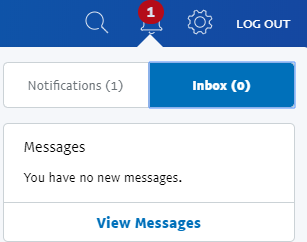- Mark as New
- Bookmark
- Subscribe
- Mute
- Subscribe to RSS Feed
- Permalink
- Report Inappropriate Content
This might seem like a dumb question, but how do I upload pictures toPayPal, i.e.,documents requested by PayPal for my account?
Solved! Go to Solution.
- Labels:
-
Account Limitations
-
Disputes
Accepted Solutions
- Mark as New
- Bookmark
- Subscribe
- Mute
- Subscribe to RSS Feed
- Permalink
- Report Inappropriate Content
Hi @gtn2nopp and @martha24016,
The information given by @kernowlass is correct – typically, if information is requested by PayPal for a dispute, limitation, or verification, there is a selection in the Resolution Center to respond or upload. There are times when this link may be gone, such as if you’ve uploaded some but not all of the requested information and want to upload the remaining files.
In addition to the option in the Resolution Center, there’s now a new feature that will allow personal account holders to attach a document to a message sent to PayPal through the Secure Message Center!
You can log in to your PayPal account and click on the bell icon, then click on Inbox:
You can go to your messages and begin a new message. Choose the right categories for the query and click to continue. The contact form that comes up will have the option below it to attach files.
I hope this helps!
Olivia
- Mark as New
- Bookmark
- Subscribe
- Mute
- Subscribe to RSS Feed
- Permalink
- Report Inappropriate Content
If they have asked for documents then there should be an option in the resolution centre of your paypal account.
Advice is voluntary.
Kudos / Solution appreciated.
- Mark as New
- Bookmark
- Subscribe
- Mute
- Subscribe to RSS Feed
- Permalink
- Report Inappropriate Content
I had the same issue. What I had to do was go to the account section, there is an update link beside your picture. Click on update. there is a drop down menu, choose legal name change.(don't worry) this will take you to another menu, there will be some options for the reason what you want to do for. select other. there is also a space for description, so you are able to explain the purpose of the upload.
- Mark as New
- Bookmark
- Subscribe
- Mute
- Subscribe to RSS Feed
- Permalink
- Report Inappropriate Content
Hi @gtn2nopp and @martha24016,
The information given by @kernowlass is correct – typically, if information is requested by PayPal for a dispute, limitation, or verification, there is a selection in the Resolution Center to respond or upload. There are times when this link may be gone, such as if you’ve uploaded some but not all of the requested information and want to upload the remaining files.
In addition to the option in the Resolution Center, there’s now a new feature that will allow personal account holders to attach a document to a message sent to PayPal through the Secure Message Center!
You can log in to your PayPal account and click on the bell icon, then click on Inbox:
You can go to your messages and begin a new message. Choose the right categories for the query and click to continue. The contact form that comes up will have the option below it to attach files.
I hope this helps!
Olivia
- Mark as New
- Bookmark
- Subscribe
- Mute
- Subscribe to RSS Feed
- Permalink
- Report Inappropriate Content
There is no case under "Resolution Center Case". There is no option under "Bell" icon.
My Account is Limited, I have no option to download documents. I don't even know which documents are required or why (the Business account was created more than 10 years ago, it was limited one month ago without any explanation).
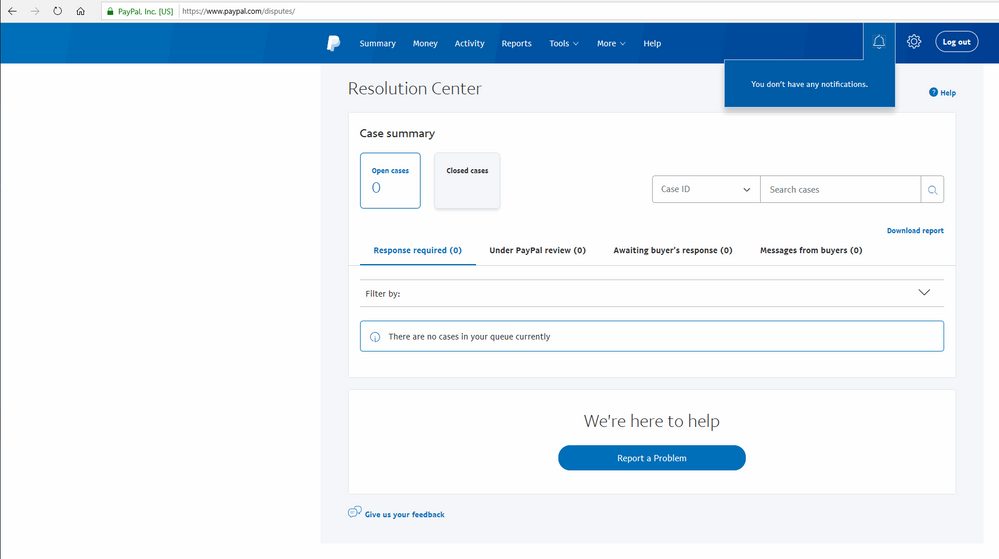
- Mark as New
- Bookmark
- Subscribe
- Mute
- Subscribe to RSS Feed
- Permalink
- Report Inappropriate Content
Was it a permanent or temporary limitation?
Have paypal actually requested documentation from you?
Advice is voluntary.
Kudos / Solution appreciated.
- Mark as New
- Bookmark
- Subscribe
- Mute
- Subscribe to RSS Feed
- Permalink
- Report Inappropriate Content
The account is still limited. I called PayPal support and a lady told me to upload the company article of incorporation. But I cannot find any way to upload documents. There are no cases under Resolution Center, I cannot find the "Message Center".
- Mark as New
- Bookmark
- Subscribe
- Mute
- Subscribe to RSS Feed
- Permalink
- Report Inappropriate Content
Log into your paypal account and click on the bell icon > message centre.
Advice is voluntary.
Kudos / Solution appreciated.
- Mark as New
- Bookmark
- Subscribe
- Mute
- Subscribe to RSS Feed
- Permalink
- Report Inappropriate Content
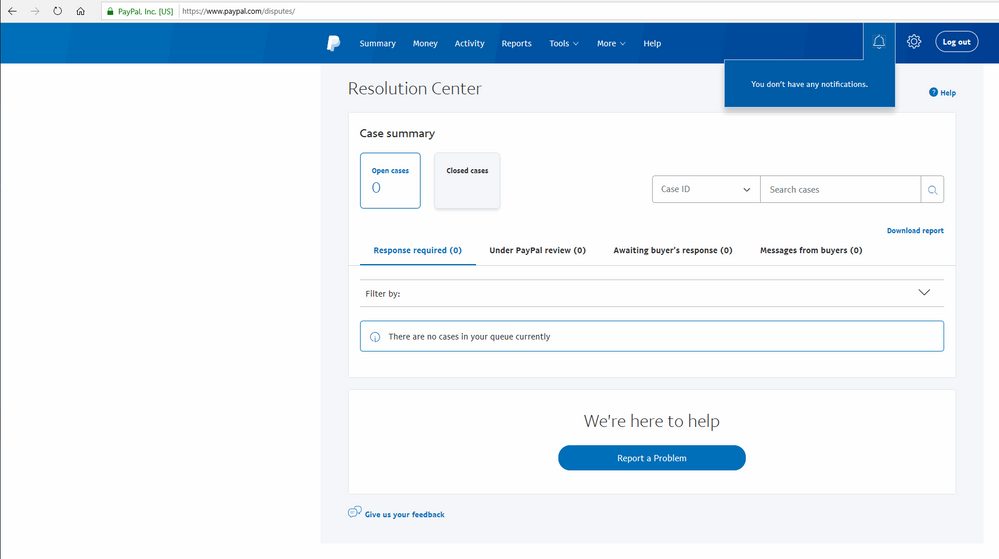
- Mark as New
- Bookmark
- Subscribe
- Mute
- Subscribe to RSS Feed
- Permalink
- Report Inappropriate Content
Well your 'screenshot' does not show up yet as it has not been approved by the moderators.
So if you had actually said that then I would have known and given different advice.
But I take your point and will clearly leave you to sort it out yourself.
Advice is voluntary.
Kudos / Solution appreciated.
- « Previous page
-
- 1
- 2
- Next page »
Haven't Found your Answer?
It happens. Hit the "Login to Ask the community" button to create a question for the PayPal community.
- Is there anything I can do so that paypal review my documents until Monday? in Disputes and Limitations Archives
- Refund a gifted payment on a limited account in Payments Archives
- Was this a phishing email? in PayPal Basics Archives
- Account is limited because of Proof of Address. in Disputes and Limitations Archives
- My account is permanently limited. I need help in Disputes and Limitations Archives