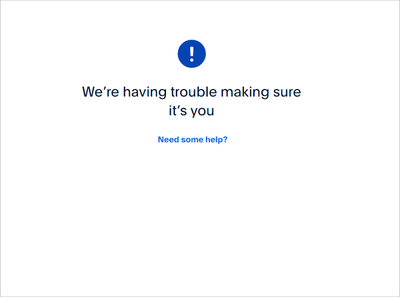We’re having trouble making sure it’s you LOGIN ERROR!!!
- Mark as New
- Bookmark
- Subscribe
- Mute
- Subscribe to RSS Feed
- Permalink
- Report Inappropriate Content
When I try to login to my PP account, no matter if I use desktop or mobile app, after inserting the password, the following message is displayed:
"We’re having trouble making sure it’s you".
What is this?
Usually, to log in a text message used to be sent on my mobile number, but starting from yesterday the message is not delivered. More than that, today, when I try to login, after inserting the passwords, that option to allow sending a verification code on my mobile isn't available anymore and the error message I already mentioned appear.
Also, what is more strange it that in this morning I manage to login in my PP app without being necessary to insert any password, but after not interacting with the phone for a few minutes, I was automatically disconnected and receive the error after tried to reconnect. Why is it encountered? At the moment I don't have access to manage my account or to do the transactions I need. I sent a message to enquiry* but still no answer. Please, I need to solve this case.
- Labels:
-
Login Issues
- Mark as New
- Bookmark
- Subscribe
- Mute
- Subscribe to RSS Feed
- Permalink
- Report Inappropriate Content
me too. When I try to log in to my PP account, no matter if I use the desktop or mobile app, after inserting the password, the following message is displayed: trouble making sure it's you.
- Mark as New
- Bookmark
- Subscribe
- Mute
- Subscribe to RSS Feed
- Permalink
- Report Inappropriate Content
Hi,
It looks they fixed at the end, or it happens to work if you let overnight and not trying to connect -- don't know. However, if you manage to connect, I recommend for the mobile app to set a passkey protection, meaning you can connect to the app with your phone PIN -- it's more simple to use like this and may prevent future errors.
Hope it helps.
- Mark as New
- Bookmark
- Subscribe
- Mute
- Subscribe to RSS Feed
- Permalink
- Report Inappropriate Content
Horrible expereince for me, i need to keep scanning the screen when i use desktop - simple SMS was good - but cannot find that option now
- Mark as New
- Bookmark
- Subscribe
- Mute
- Subscribe to RSS Feed
- Permalink
- Report Inappropriate Content
3rd time in same week it happened to me. I called them few hours ago and explained the problem, they asked for my credit card number and solved it. Now when i tryed to download the PayPal app for my phone it happened again. I dont know what to do. You can't reach them out of service hours. It is really anoying.
- Mark as New
- Bookmark
- Subscribe
- Mute
- Subscribe to RSS Feed
- Permalink
- Report Inappropriate Content
I have the same problem, although I absolutely enter my password, but I tried everything except the expensive call.
It is unbelievable that there is no email to contact.
- Mark as New
- Bookmark
- Subscribe
- Mute
- Subscribe to RSS Feed
- Permalink
- Report Inappropriate Content
I'm getting the same problem when trying to log from desktop, but I'm logged in with app no problem.
- Mark as New
- Bookmark
- Subscribe
- Mute
- Subscribe to RSS Feed
- Permalink
- Report Inappropriate Content
- Mark as New
- Bookmark
- Subscribe
- Mute
- Subscribe to RSS Feed
- Permalink
- Report Inappropriate Content
- Mark as New
- Bookmark
- Subscribe
- Mute
- Subscribe to RSS Feed
- Permalink
- Report Inappropriate Content
- « Previous page
- Next page »
Haven't Found your Answer?
It happens. Hit the "Login to Ask the community" button to create a question for the PayPal community.
- phone call about a purchase that you did not make in Security and Fraud
- Being asked to return an item to China when it was shipped from the US in Security and Fraud
- Paypal Customer Service destroy my chances in getting full refund in Reporting
- I have a mystery invoice from PayPal in Security and Fraud
- PayPal check money from my bank account to Poshmark , but I didn’t place an order in Transactions