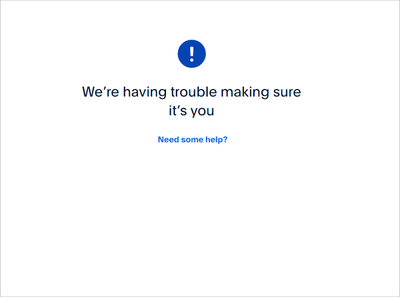We’re having trouble making sure it’s you LOGIN ERROR!!!
- Mark as New
- Bookmark
- Subscribe
- Mute
- Subscribe to RSS Feed
- Permalink
- Report Inappropriate Content
When I try to login to my PP account, no matter if I use desktop or mobile app, after inserting the password, the following message is displayed:
"We’re having trouble making sure it’s you".
What is this?
Usually, to log in a text message used to be sent on my mobile number, but starting from yesterday the message is not delivered. More than that, today, when I try to login, after inserting the passwords, that option to allow sending a verification code on my mobile isn't available anymore and the error message I already mentioned appear.
Also, what is more strange it that in this morning I manage to login in my PP app without being necessary to insert any password, but after not interacting with the phone for a few minutes, I was automatically disconnected and receive the error after tried to reconnect. Why is it encountered? At the moment I don't have access to manage my account or to do the transactions I need. I sent a message to enquiry* but still no answer. Please, I need to solve this case.
- Labels:
-
Login Issues
- Mark as New
- Bookmark
- Subscribe
- Mute
- Subscribe to RSS Feed
- Permalink
- Report Inappropriate Content
- Mark as New
- Bookmark
- Subscribe
- Mute
- Subscribe to RSS Feed
- Permalink
- Report Inappropriate Content
- Mark as New
- Bookmark
- Subscribe
- Mute
- Subscribe to RSS Feed
- Permalink
- Report Inappropriate Content
- Mark as New
- Bookmark
- Subscribe
- Mute
- Subscribe to RSS Feed
- Permalink
- Report Inappropriate Content
- Mark as New
- Bookmark
- Subscribe
- Mute
- Subscribe to RSS Feed
- Permalink
- Report Inappropriate Content
- Mark as New
- Bookmark
- Subscribe
- Mute
- Subscribe to RSS Feed
- Permalink
- Report Inappropriate Content
- Mark as New
- Bookmark
- Subscribe
- Mute
- Subscribe to RSS Feed
- Permalink
- Report Inappropriate Content
- Mark as New
- Bookmark
- Subscribe
- Mute
- Subscribe to RSS Feed
- Permalink
- Report Inappropriate Content
- Mark as New
- Bookmark
- Subscribe
- Mute
- Subscribe to RSS Feed
- Permalink
- Report Inappropriate Content
Hello @hola8080 @Vannmochi and everyone,
Thank you for posting your inquiry in the PayPal Help Community!
I am sorry to hear that you're not able to access your PayPal account. Usually if you are getting this message it would indicate that you are trying to access your account from a different location or device. I would suggest you to try the below troubleshooting steps and check again if you're allowed to log in:
• Try to clear your cache and cookies or use a different web browser to log in. If you're trying from the app, please try to re-install it.
• Try login in from a web browser instead of the app to check if you'll be allowed to access it.
• Avoid using public networks when accessing the account for security concerns.
• Avoid using VPN or proxy servers.
• Log into your PayPal from one consistent device
• Allow 48 hours and try again.
If the issue persists after trying all these, please get in touch with our support team to look into this further. You can find the contact options here : How do I contact PayPal customer service?
Hope this works, have a great day!
Bindu
- Mark as New
- Bookmark
- Subscribe
- Mute
- Subscribe to RSS Feed
- Permalink
- Report Inappropriate Content
so i guess login in on Linux on a main stream Linux distro like ubuntu as well? -.- [Removed] wits.
just send my the sms or give me some sort of 2FA, stop being [Removed].
Haven't Found your Answer?
It happens. Hit the "Login to Ask the community" button to create a question for the PayPal community.
- phone call about a purchase that you did not make in Security and Fraud
- Being asked to return an item to China when it was shipped from the US in Security and Fraud
- Paypal Customer Service destroy my chances in getting full refund in Reporting
- I have a mystery invoice from PayPal in Security and Fraud
- PayPal check money from my bank account to Poshmark , but I didn’t place an order in Transactions