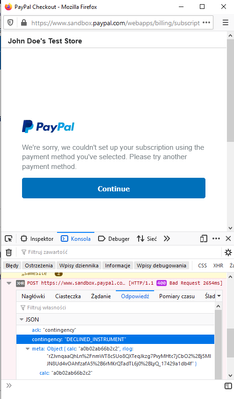- Mark as New
- Bookmark
- Subscribe
- Mute
- Subscribe to RSS Feed
- Permalink
- Report Inappropriate Content
Hi!
I am testing Subscription API in Sandbox environment following these guides:
- https://developer.paypal.com/docs/subscriptions/integrate/#
- https://developer.paypal.com/docs/api/subscriptions/v1/
Everything goes well:
- I successfully create business and personal Sandobox account and obtained API credentials;
- I successfully create a product and a plan with ACTIVE status;
- I successfully add and render the Smart Payment Button.
During the checkout phase, I successfully log in and I correctly find the import and details of the subscription. Unfortunately after accepting the conditions I obtain "Sorry, we couldn't set up your subscription using the payment method you selected. Please try another payment method" both with VISA or Bank payment method.
From Browser Inspector, I can see that the POST request to "www.sandbox.paypal.com/webapps/billing/api/billagmt/subscriptions/v1/BA-95T034933E1429725/activate" failed with HTTP Status Code 400 Bad Request and in the response body I find contingency: "DECLINED_INSTRUMENT".
Both personal and business account settings regarding Payment Review and Negative Testing are OFF.
I hope I have not missed some extra configuration!
Thanks in advance!
Solved! Go to Solution.
- Labels:
-
API
-
Recurring Payments
-
REST
Accepted Solutions
- Mark as New
- Bookmark
- Subscribe
- Mute
- Subscribe to RSS Feed
- Permalink
- Report Inappropriate Content
Hello,
I've manually confirmed the email address on the business account, the personal account was already confirmed.
In regards to new accounts, they should have a confirmed email address when they're created, but we're experiencing a technical issue with this functionality at the moment, which we're in the process of investigating.
To workaround this issue, after creating a sandbox account, login to the account and go to the "profile settings" page, then the "email" section. Any email address which is unconfirmed will show "unconfrimed" under the email address. Click to "edit" the email address and on the following page click on "confirm this email address".
Now go back to PayPal Developer and locate the "notifications" section, which is found in the column on the left-hand side of the page. You should see an email at the top of the page with the subject "confirm your email address". Open it by clicking on it and then click on "confirm your email" button.
This will launch the sandbox site and request you login to the sandbox account in question. Once you login to the sandbox account, the email address will be confirmed.
Apologies for the inconvenience.
Thanks !
Was my post helpful? If so, please give me a kudos!
- Mark as New
- Bookmark
- Subscribe
- Mute
- Subscribe to RSS Feed
- Permalink
- Report Inappropriate Content
I have the same problem. Everything works fine, price is good, product too but when I'm trying to confirm my subscription using sandbox account I'm receiving this:
- Mark as New
- Bookmark
- Subscribe
- Mute
- Subscribe to RSS Feed
- Permalink
- Report Inappropriate Content
This is probably related to your sandbox accounts not having confirmed email addresses.
I'll need the merchant id / payer id for the sandbox account in question in order to confirm the email address for you.
Please review the thread "how to report a sandbox issue" pinned at the top of this forum for instructions on how to retrieve the merchant id / payer id for your sandbox account.
Thanks !
Was my post helpful? If so, please give me a kudos!
- Mark as New
- Bookmark
- Subscribe
- Mute
- Subscribe to RSS Feed
- Permalink
- Report Inappropriate Content
Hello @MTS_Justin ,
thank you for your answer.
The merchant id / payer id for the personal sandbox account is: 3V9K2HRDWAQEG.
The one for the business sandbox account / receiver is: 2NEFAXLLVLMX6.
If I will create more than one personal / payer sandbox accounts, is there a passage from documentation in order to confirm email address or will I encounter the same issue?
Thanks!
- Mark as New
- Bookmark
- Subscribe
- Mute
- Subscribe to RSS Feed
- Permalink
- Report Inappropriate Content
Hello,
I've manually confirmed the email address on the business account, the personal account was already confirmed.
In regards to new accounts, they should have a confirmed email address when they're created, but we're experiencing a technical issue with this functionality at the moment, which we're in the process of investigating.
To workaround this issue, after creating a sandbox account, login to the account and go to the "profile settings" page, then the "email" section. Any email address which is unconfirmed will show "unconfrimed" under the email address. Click to "edit" the email address and on the following page click on "confirm this email address".
Now go back to PayPal Developer and locate the "notifications" section, which is found in the column on the left-hand side of the page. You should see an email at the top of the page with the subject "confirm your email address". Open it by clicking on it and then click on "confirm your email" button.
This will launch the sandbox site and request you login to the sandbox account in question. Once you login to the sandbox account, the email address will be confirmed.
Apologies for the inconvenience.
Thanks !
Was my post helpful? If so, please give me a kudos!
- Mark as New
- Bookmark
- Subscribe
- Mute
- Subscribe to RSS Feed
- Permalink
- Report Inappropriate Content
Ok, got it!
Meanwhile I confirm that the problem was related to email confirmation.
Everything went well and the subscription has been successfully created!
Thanks @MTS_Justin !
- Mark as New
- Bookmark
- Subscribe
- Mute
- Subscribe to RSS Feed
- Permalink
- Report Inappropriate Content
- Mark as New
- Bookmark
- Subscribe
- Mute
- Subscribe to RSS Feed
- Permalink
- Report Inappropriate Content
I am also having the same issue. Not able to verify the sandbox account email.
Haven't Found your Answer?
It happens. Hit the "Login to Ask the community" button to create a question for the PayPal community.
- Created subscription failed to activate after few hours in Sandbox Environment
- Active Subscription has next_billing_time in past in REST APIs
- paypal recurring payments and ipn management in REST APIs
- Activating a subscription after capturing outstanding_balance will charge the customer again in REST APIs
- Buyer has not agreed to subscription in REST APIs