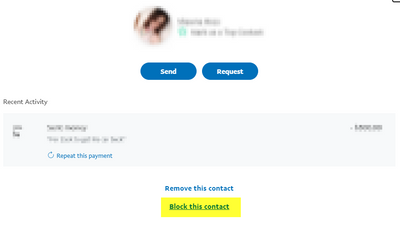How do I block money requests
- Mark as New
- Bookmark
- Subscribe
- Mute
- Subscribe to RSS Feed
- Permalink
- Report Inappropriate Content
Hi I've got someone constantly asking for money via PayPal money request. How do I go about blocking this person from doing this please? Also how do I block from sending money to them and remove them from my personal PayPal account please?
- Labels:
-
Fraud & Phishing
- Mark as New
- Bookmark
- Subscribe
- Mute
- Subscribe to RSS Feed
- Permalink
- Report Inappropriate Content
- Mark as New
- Bookmark
- Subscribe
- Mute
- Subscribe to RSS Feed
- Permalink
- Report Inappropriate Content
I strongly recommend Paypal to add a feature to have an option to limit only friends/contacts can send money request.
I strongly recommend Paypal to add a feature to report unsolicited money request.
I kept receiving money requests in past few months in 8.88 HKD from unknown Paypal accounts, which all registered using temporary Email addresses. These money requests all contains message text which prompts sexual and gambling content.
This is an abuse of Paypal money request feature to send advertisement, just like the spam campaign happened to Apple calendar invites couple years ago.
There is also a risk that people may accidentally click yes to pay these fraudsters the amount they requested.
- Mark as New
- Bookmark
- Subscribe
- Mute
- Subscribe to RSS Feed
- Permalink
- Report Inappropriate Content
I don't know if this works, but if you go to "Send & Request", click on your "Contacts", select a contact, and you should see this "Block this contact" link. I don't know if this will do what you are trying to achieve though.
- Mark as New
- Bookmark
- Subscribe
- Mute
- Subscribe to RSS Feed
- Permalink
- Report Inappropriate Content
- Mark as New
- Bookmark
- Subscribe
- Mute
- Subscribe to RSS Feed
- Permalink
- Report Inappropriate Content
Received at fake invoice regarding a domain for $54 from some Russian hacker.
Watch out for this email!
- Mark as New
- Bookmark
- Subscribe
- Mute
- Subscribe to RSS Feed
- Permalink
- Report Inappropriate Content
- Mark as New
- Bookmark
- Subscribe
- Mute
- Subscribe to RSS Feed
- Permalink
- Report Inappropriate Content
- Mark as New
- Bookmark
- Subscribe
- Mute
- Subscribe to RSS Feed
- Permalink
- Report Inappropriate Content
I don't like this request money function. There are fraud requests keep changing the name and I can't block them. I would rather delete the paypal account to keep my money safe.
- Mark as New
- Bookmark
- Subscribe
- Mute
- Subscribe to RSS Feed
- Permalink
- Report Inappropriate Content
This is all well and good IF the sender is in your contacts. Unf. Paypal has allowed the possibility of any idiot with an e-mail list to send out such requests. What is NEEDED is a means to block any UNSOLICITED requests... LIMITING it to those in your contact list. If it's legit, a person would no doubt be willing to add that contact! Of course you could just "cancel" it... but why would I WANT to send a scammer an e-mail telling them that they GOT THROUGH????
So now I have no means to remove this entry from my list, without further compromising my email because YOU will let them know I cancelled it. Thanks!
- Mark as New
- Bookmark
- Subscribe
- Mute
- Subscribe to RSS Feed
- Permalink
- Report Inappropriate Content
this is for the Windows PC.
do this.
go to send/request page.
put in that person's email address.
send .01 to that person's email.
that person's email will show up in your contact.
from there you go to that person's email in the contact list and block the email.
I tried it. it works.
Haven't Found your Answer?
It happens. Hit the "Login to Ask the community" button to create a question for the PayPal community.
- Request for money in Transactions
- Payment requests in USD from people I don't know by email and sms in Security and Fraud
- Why is Automatic Payments or Recurring Payments so unsecure? in Security and Fraud
- Reporting Unauthorised Pending Transactions - Why do I have to wait? in Security and Fraud
- Requesting money from friend in Transactions