Error message
- Mark as New
- Bookmark
- Subscribe
- Mute
- Subscribe to RSS Feed
- Permalink
- Report Inappropriate Content
Hi
Our website is set up to receive credit card payments through paypal. Once the customer submits the order form he will be taken through to the Paypal page to input his credit card details. Since the 26th of September all of our customers encounter the error message that says "We are sorry, things don't appear to be working at the moment. Please try again later" even though nothing has been changed at our end coding wise. (Screenshot attached) - does anyone have any clue as to how we can start resolving this issue?
Thank you!
Sue 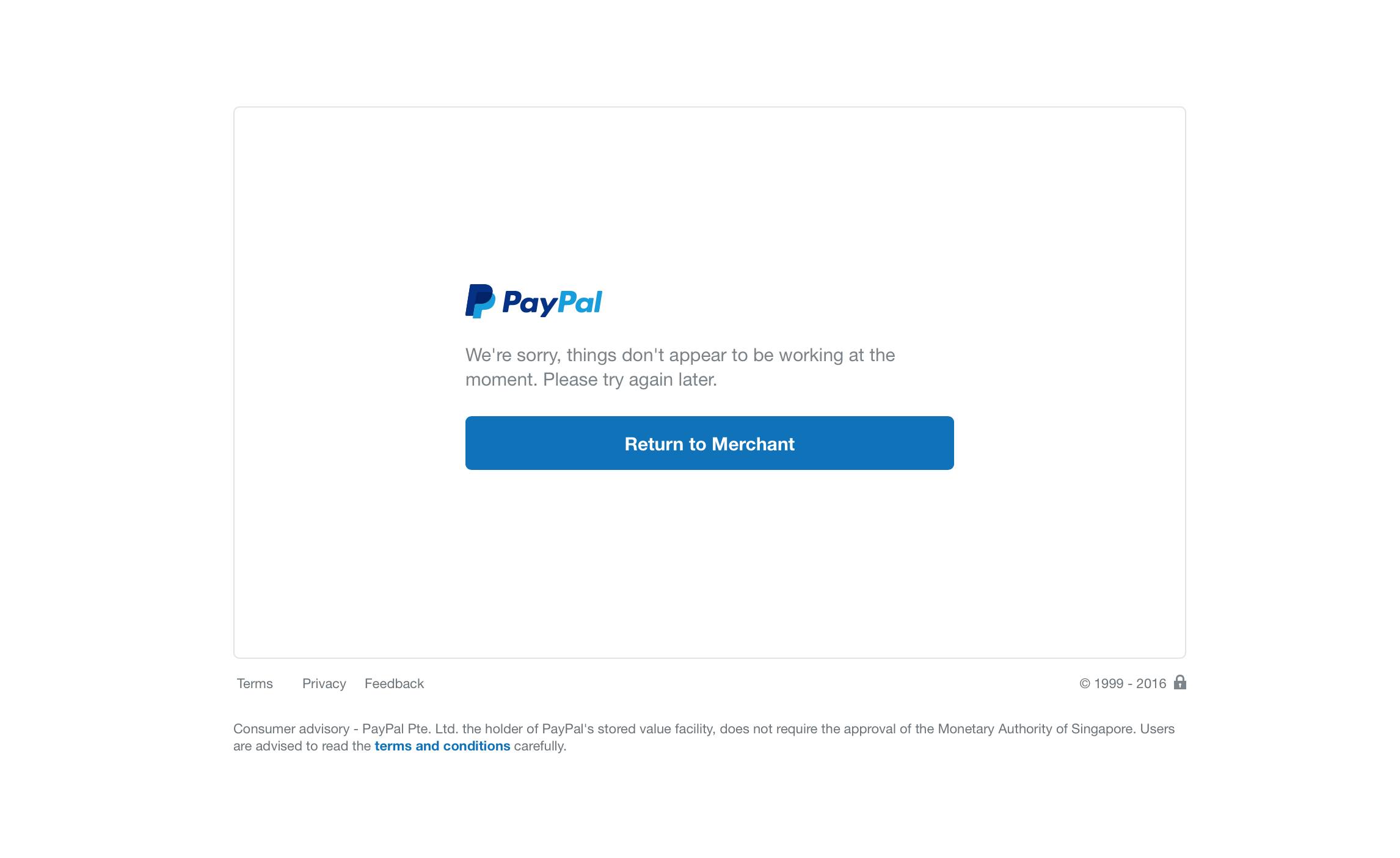
- Mark as New
- Bookmark
- Subscribe
- Mute
- Subscribe to RSS Feed
- Permalink
- Report Inappropriate Content
We are having the exact same issue - no changes were made. Please help!
Customer gets message "Things don't appear to be working at the moment. Please try again later."
- Mark as New
- Bookmark
- Subscribe
- Mute
- Subscribe to RSS Feed
- Permalink
- Report Inappropriate Content
When did you start having this problem?
Our last successful payment received was around 1pm New Zealand time on 26th September.
- Mark as New
- Bookmark
- Subscribe
- Mute
- Subscribe to RSS Feed
- Permalink
- Report Inappropriate Content
Hi there
I have exactly the same issue. I have looked at the Paypal URL and it says #/checkout/genericError?code=ADDRESS_ERROR at the end. Maybe anyone knows what that means?
Thanks!
- Mark as New
- Bookmark
- Subscribe
- Mute
- Subscribe to RSS Feed
- Permalink
- Report Inappropriate Content
- Mark as New
- Bookmark
- Subscribe
- Mute
- Subscribe to RSS Feed
- Permalink
- Report Inappropriate Content
- Mark as New
- Bookmark
- Subscribe
- Mute
- Subscribe to RSS Feed
- Permalink
- Report Inappropriate Content
We are seeing this affecting many PrestaShops mine included.
PayPal USA latest version
PrestaShop 1609.
And I do not think this started yesterday it may have started after Sept 23rd.
lost sales for days now....
Contacted PayPal by phone, they stated on their side and were looking at it.
Hurry up! lol
- Mark as New
- Bookmark
- Subscribe
- Mute
- Subscribe to RSS Feed
- Permalink
- Report Inappropriate Content
We run our website on Adobe Business Catalyst. Our web developer resolved the issue yesterday. I am not terribly technical but I was told it has something to do with updating our billing address....
- Mark as New
- Bookmark
- Subscribe
- Mute
- Subscribe to RSS Feed
- Permalink
- Report Inappropriate Content
Could you please share the changes you made to get it working again? I'm on Adobe Business Catalyst as well and super keen to get my website back up and running. Thanks so much!
- Mark as New
- Bookmark
- Subscribe
- Mute
- Subscribe to RSS Feed
- Permalink
- Report Inappropriate Content
I'm having the exact same problem with JotForm. I have forms that started getting the same error when users went to the payment area to make their payment through PayPal. I tried the suggestion regarding changing/updating the business address but that didnt' work for me. I have some older forms that seem to work fine - but I have a hand full that no longer work. I can't begin to express my disappointment in the slow response I seem to get from support. I submit a question and it has taken as long as 3 hours to get a response. Beyond frustrated. Can anyone help me understand and fix this issue?
- « Previous page
-
- 1
- 2
- Next page »
Haven't Found your Answer?
It happens. Hit the "Login to Ask the community" button to create a question for the PayPal community.
- Nous n'avons pas pu confirmer votre identité. in Access and security
- Transfer money from paypal to bank account - problems in Adding and withdrawing money
- Highlife Technology Ltd's Reversing Mirror 'mistake'. .... in Disputes and claims
- scam or not in Access and security
- Suspicious text message in Access and security
