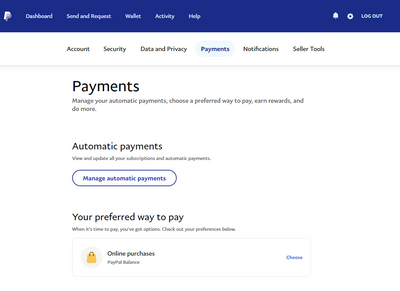Where do you find the Preapproved Payments in the Paypal profile?
Kwenie05

Contributor
Options
- Mark as New
- Bookmark
- Subscribe
- Mute
- Subscribe to RSS Feed
- Permalink
- Report Inappropriate Content
Posted on
Feb-06-2023
03:13 AM
1 REPLY 1
PayPal Employee
Options
- Mark as New
- Bookmark
- Subscribe
- Mute
- Subscribe to RSS Feed
- Permalink
- Report Inappropriate Content
Feb-07-2023
12:02 PM
Hi @Kwenie05,
Welcome to the PayPal community! I see that you want to know where to find the preapproved payment in the PayPal profile. As per the screenshot you are on the right page, just click "Manage Automatic Payments" and that should show you all the active billing agreements/preapproved payments/automatic payments that you have in your PayPal account. You can follow this help-center article to learn more about how to cancel or change the payment method for each automatic payment, using the PayPal website and PayPal app.
I hope this helps!
- Ali
Haven't Found your Answer?
It happens. Hit the "Login to Ask the community" button to create a question for the PayPal community.
Related Content
- I have multiple businesses. Can I accept paypal payments for all of them in one paypal profile? in Managing Account Archives
- preapproved payment cancelled in Wallet Archives
- Can't reactivate autopayments in Transactions Archives
- New account cant find "My pre-approved payments" section to cancel an automatic payment in Transactions Archives
- [HELp] Paypal sends automatic payments that I cannot cancel in Transactions Archives