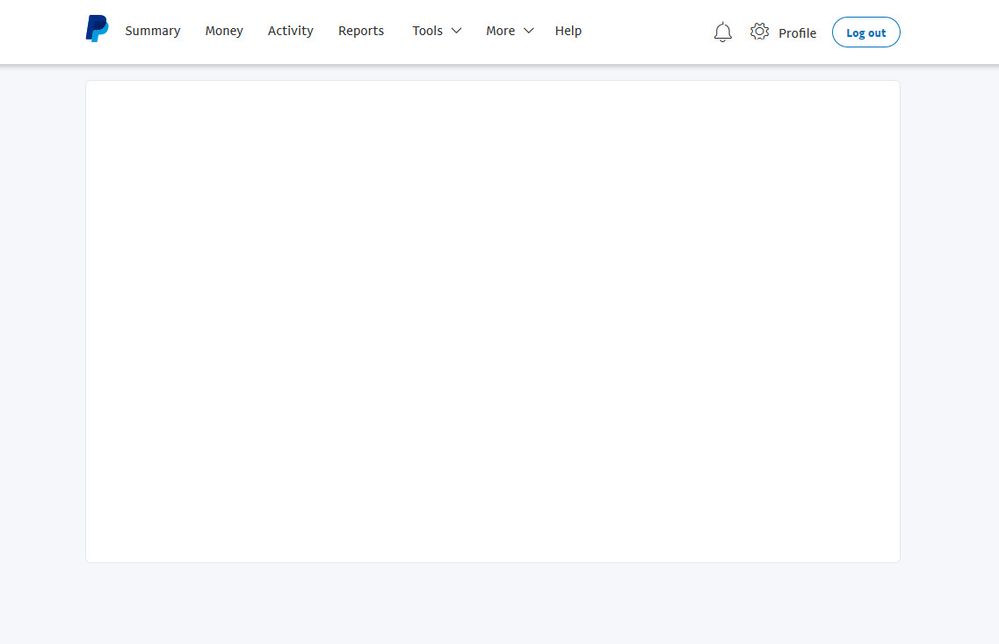Add tracking info page not loading
- Mark as New
- Bookmark
- Subscribe
- Mute
- Subscribe to RSS Feed
- Permalink
- Report Inappropriate Content
I am trying to finalize out a transaction I did but I deal in digital goods, normally when I finish a project I click the add tracking info, set shipping to services rendered and I am done. I click the the add tracking info but the page isn't even loading, am I doing something wrong? Is this a current bug or should I be using a different browser (using Chrome)?
- Labels:
-
Funds Availability
- Mark as New
- Bookmark
- Subscribe
- Mute
- Subscribe to RSS Feed
- Permalink
- Report Inappropriate Content
Suggest that you contact customer support for assistance as they can look at a few things on their end.
- Mark as New
- Bookmark
- Subscribe
- Mute
- Subscribe to RSS Feed
- Permalink
- Report Inappropriate Content
Hi Everyone!
Sorry for the delayed response. This is something that we have been made aware of, and our technicians are looking into it to get the issue sorted as soon as possible. We apologize for the inconvenience!
-Erica
If you see a helpful post, please accept it as a solution or give the author kudos. ![]() Thanks!
Thanks!
- Mark as New
- Bookmark
- Subscribe
- Mute
- Subscribe to RSS Feed
- Permalink
- Report Inappropriate Content
- Mark as New
- Bookmark
- Subscribe
- Mute
- Subscribe to RSS Feed
- Permalink
- Report Inappropriate Content
- Mark as New
- Bookmark
- Subscribe
- Mute
- Subscribe to RSS Feed
- Permalink
- Report Inappropriate Content
If you have an ad blocker enabled disable it for the PayPal page, which worked for me.
- Mark as New
- Bookmark
- Subscribe
- Mute
- Subscribe to RSS Feed
- Permalink
- Report Inappropriate Content
This is still happening years later. How ridiculous. Just spoke to customer services by telephone and online, both just danced around the subject giving no solution. They told me to ask customers to confirm receipt the other end. We have hundreds of purchases from individual customers every single day, there's no way we can do that.
The weird thing is, it was working fine and then just stopped. Its like they don't want us to access the money sooner. Very odd.
- Mark as New
- Bookmark
- Subscribe
- Mute
- Subscribe to RSS Feed
- Permalink
- Report Inappropriate Content
Hi,
They're poor at attending to problems.
Did disabling any ad blocker for PayPal.com or that specific page not work? I used to use Adblock Plus but moved to uBlock Origin and once I added the PayPal site, voila! Issue cleared.
Good luck.
Giles
- Mark as New
- Bookmark
- Subscribe
- Mute
- Subscribe to RSS Feed
- Permalink
- Report Inappropriate Content
I have tried different browsers, devices, internet providers, cache clearing, etc.
I have just tried as you have suggested and no, that hasn't worked either. Its all very frustrating.
- Mark as New
- Bookmark
- Subscribe
- Mute
- Subscribe to RSS Feed
- Permalink
- Report Inappropriate Content
Same here this is affecting me greatly im glad im not the only one with this problem ridiculous to see ppl with this problem since 2017
- « Previous page
- Next page »
Haven't Found your Answer?
It happens. Hit the "Login to Ask the community" button to create a question for the PayPal community.
- Payment page hangs on Mac, Any tips? in PayPal Credit Archives
- I can't get the Fees page to load at all, just keep getting a "too many redirects" error, help? in PayPal Basics Archives
- customer trying to pay with credit card but page just keeps "loading" in Payments Archives
- screen goes white when i want to checkout a payment. in Payments Archives
- I try to report a transaction as unauthorized but I'm having issues! in Disputes and Limitations Archives