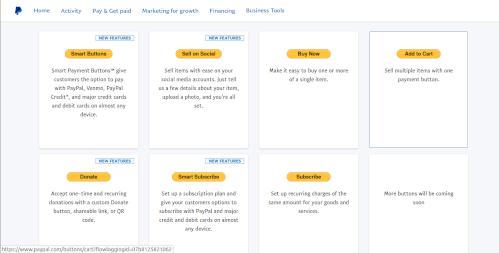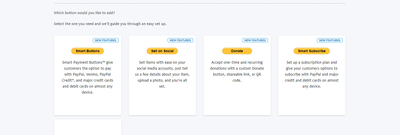integrating payapl button on website
- Mark as New
- Bookmark
- Subscribe
- Mute
- Subscribe to RSS Feed
- Permalink
- Report Inappropriate Content
I can't figure out for the life of me how to add a simple paypal button to my google site. I have 4 buttons, Smart button, Pay on Social, Donate, and Subscribe. Creating a Smart Button is impossible it seems. It takes me to the developer page and goes over all sorts of coding and crap I don't understand. I am not selling on social and am not receiving donations. I watched the videos posted about the smart button that are on payapls developer site but those are completely useless for anyone who doesn't have a degree in Computer Science. Does anyone know how I can add simple buy buttons to my website? If not, I may just close my account with paypal and go with Stripe. With them you can just build your button and embed the code and you are done. I called Paypal support and the lady told me to watch the videos of the guy coding. That was zero help.
Thank you
- Mark as New
- Bookmark
- Subscribe
- Mute
- Subscribe to RSS Feed
- Permalink
- Report Inappropriate Content
Hi,
you can create a simple 'Add To Cart' or 'Buy Now' button from this link https://www.paypal.com/buttons/ You may need a business account to see all of the buttons.
- Mark as New
- Bookmark
- Subscribe
- Mute
- Subscribe to RSS Feed
- Permalink
- Report Inappropriate Content
- Mark as New
- Bookmark
- Subscribe
- Mute
- Subscribe to RSS Feed
- Permalink
- Report Inappropriate Content
Good day @BSWW,
Thank you for posting to the PayPal community.
I would suggest to please follow below steps via PayPal Business account. Create a button link and copy/paste in your website.
Login PayPal.com >> Hover on your name at the top right corner >> go to "Account settings" >> Website payments >> PayPal buttons >> select "Sell on Social" button type >> fill required details >> get the item link.
(Or)
Login PayPal.com >> go to direct link "https://www.paypal.com/buttons/" >> follow the above steps.
Important : We recommend merchants to integrate our latest PayPal Checkout (Smart button) product.
Please follow the steps provided in the below detailed guide links :
https://developer.paypal.com/docs/checkout/
https://developer.paypal.com/demo/checkout/#/pattern/server
https://developer.paypal.com/integration-builder/
Alternatively, you can use any of the third-party PayPal providers to integrate PayPal into your website. PayPal partners include Shopify, WooCommerce, Wix, and other major eCommerce and payment solutions platforms. Please see the below directory of PayPal partners and their integration steps. You can choose any of the PayPal partners of your choice.
https://www.paypal.com/us/business/platforms-and-marketplaces/directory
If your still facing issue, please create a MTS ticket via - https://www.paypal-support.com/s/?language=en_US with the detail information and error details.
Sincerely,
Chiranjeevi
PayPal/Braintree MTS
If this post or any other was helpful, please enrich the community by giving kudos or accepting it as a solution.
- Mark as New
- Bookmark
- Subscribe
- Mute
- Subscribe to RSS Feed
- Permalink
- Report Inappropriate Content
That is the problem. The smart buttons are too complicated for me and apparently for some others as well from what I have read. I have no idea how to use any of that script to make a button. I know paypal use to have a buy now button, as pictured above, for business accounts. Getting rid of it was a bad idea as it forces people over to other competitors who dont make you code to add a simple buy now button.
Haven't Found your Answer?
It happens. Hit the "Login to Ask the community" button to create a question for the PayPal community.
- Things don’t appear to be working at the moment in PayPal Payments Standard
- Something went wrong. Contact the merchant for help. in PayPal Payments Standard
- How to prompt a "thank you" after using donate button on a website in PayPal Payments Standard
- Website Payment Button in PayPal Payments Standard
- Why does PayPal redirect to different pages (login vs credit card form) depending on browser mode? in Braintree Server-side Integration (PHP, Java, .NET, Ruby, Python, NodeJS SDKs)